Streamlining lead generation and data collection is crucial for businesses of all sizes. A well-designed web form can seamlessly connect potential customers visiting your website. This helps your sales team with efficient data collection and helps automate the nurturing process. Webforms in Zoho CRM are a powerful tool to capture lead information directly into your CRM system. This ensures no valuable lead slips through the cracks due to manual data entry errors. Whether you’re running a small business or a large enterprise, webforms in Zoho CRM can optimize your lead intake. This, in turn, helps accelerate the sales process.
In this article, we’ll explore web forms in Zoho CRM, how to create them, and their benefits. Let’s dive into how these forms can revolutionize your lead intake process.
Webforms in Zoho CRM are customizable online forms that allow businesses to capture visitor information directly from their websites. The system automatically enters the captured data into Zoho CRM, streamlining the lead intake process. This integration eliminates the need for manual data entry, making the lead capturing process more efficient, accurate, and error-free. By using webforms in Zoho CRM, businesses can seamlessly gather critical data from potential customers without the hassle of manual entry or the risk of lost leads.
These features allow businesses to create efficient, personalized, and streamlined lead collection processes, ultimately enhancing sales conversion and reducing manual tasks.
Setting up a webform in Zoho CRM is a straightforward process. Follow these steps to build a form quickly:
Access Zoho CRM set-up and select Webforms under Channels.
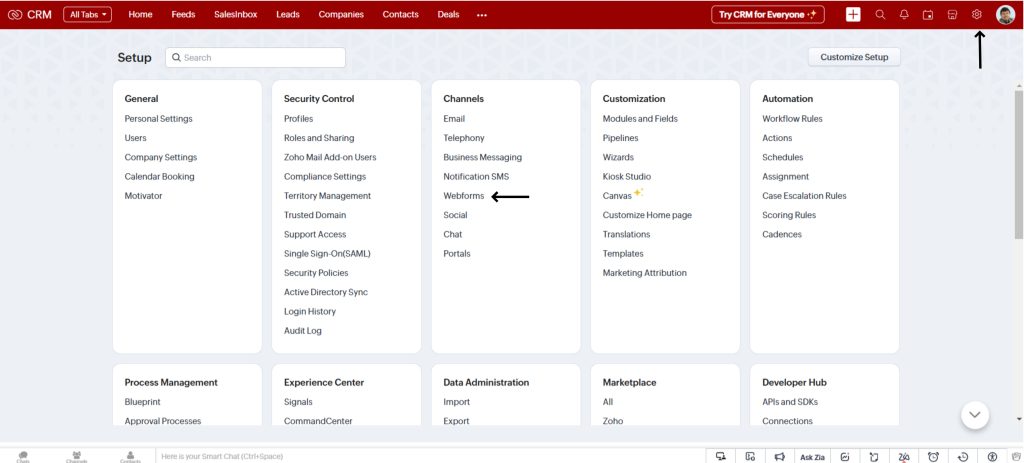
Now click on New Form to create the webform and capture all the information from the submissions.
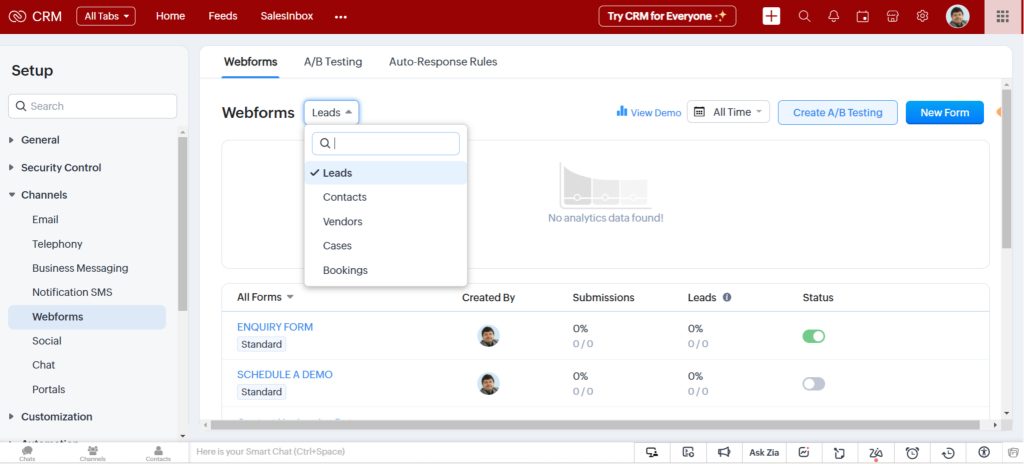
Please Note: Webforms in Zoho CRM are available in Leads, Contacts, Vendors, Cases, and Custom Modules.
Start with giving a name to the webform and selecting the module where you want to take in all the formation from the user.
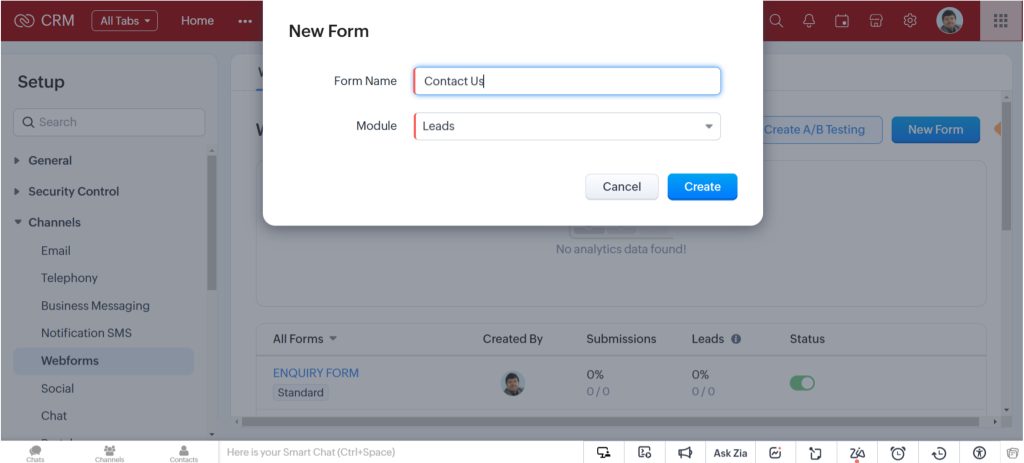
Customize field properties, such as
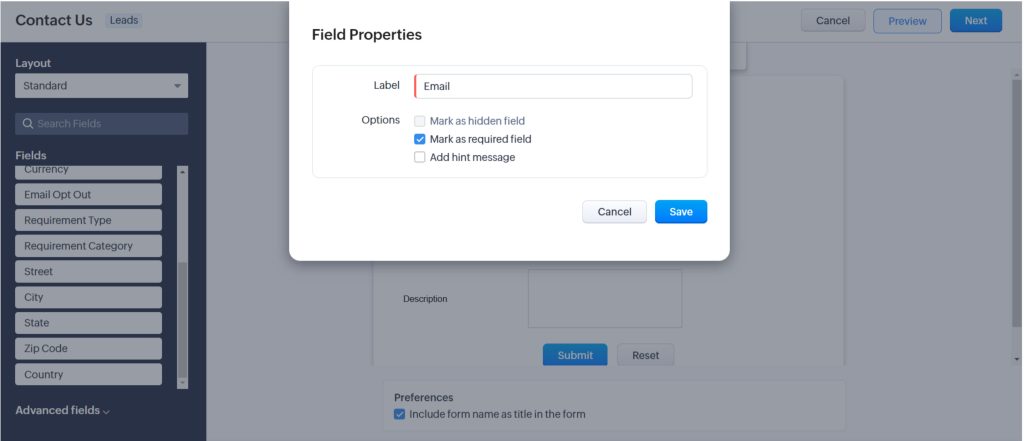
You will also find the advanced field options where you can:
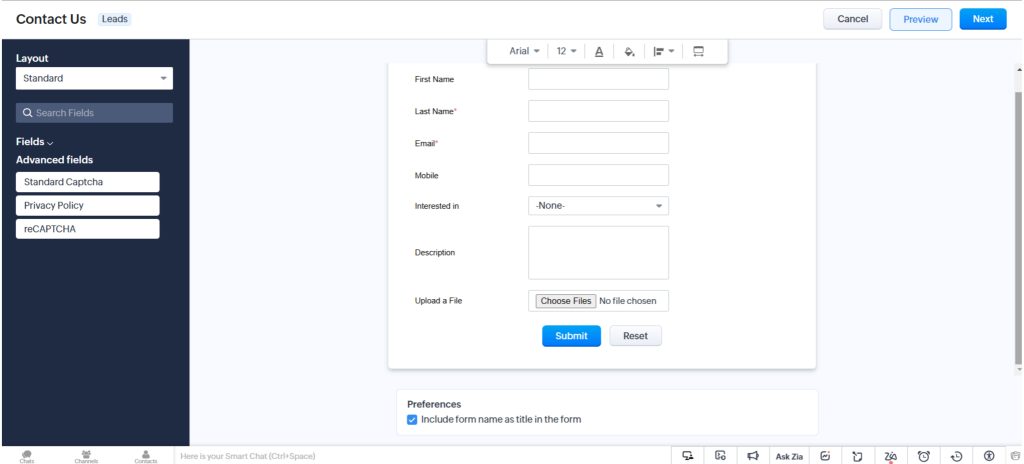
After defining all the fields, you can also preview the webform by clicking on the Preview button on the top right.
Now that you have created the form you can define post-submission actions such as
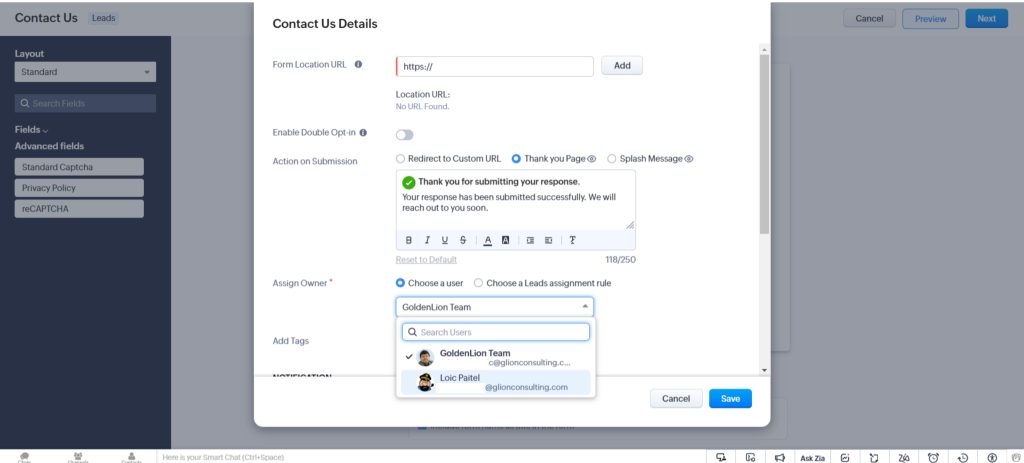
Now generate and embed the form. Click Save and copy the HTML/JavaScript code. Embed the code into your website backend with the desired CSS and JS to make it uniform with your website design.
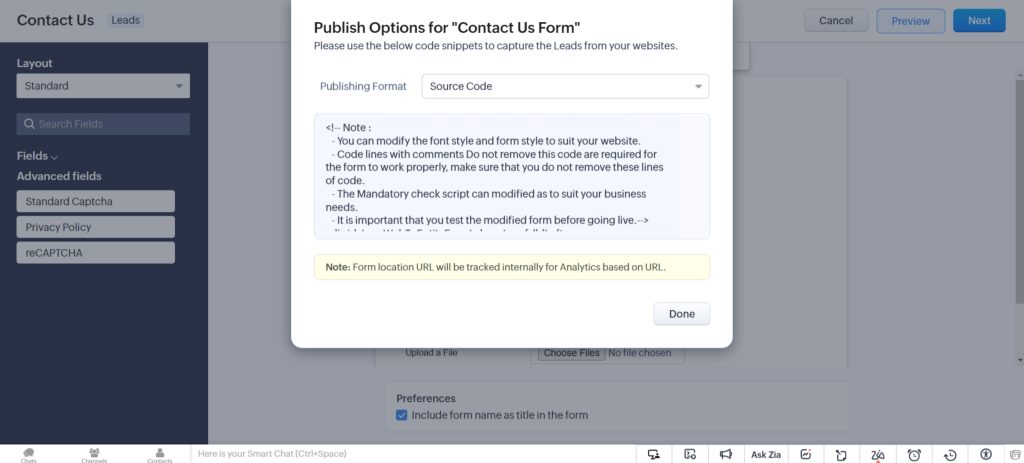
You can publish the webform you create in Zoho CRM using five formats: source code, embed, iFrame, link, or QR code, offering flexibility in how you integrate it into your website or marketing channels.
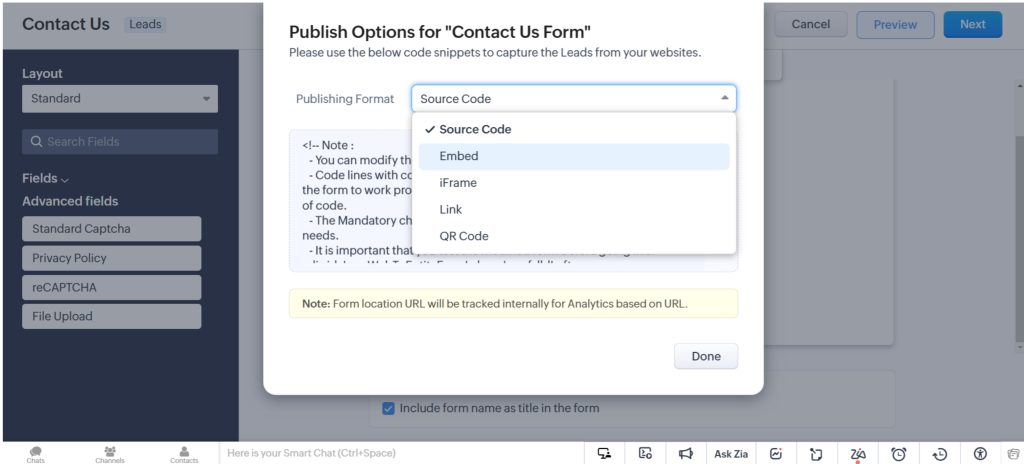
Once embedded, your webform in Zoho CRM will start capturing data and pushing it directly into the CRM.
Here are a few business scenarios where webforms in Zoho CRM can be used:
A Contact Us form on your website is one of the most common ways to capture inquiries and connect with potential customers. When a visitor submits their details such as name, email, and message, Zoho CRM automatically transfers the information and creates a new lead or contact. This flow eliminates manual data entry, prevents any inquiry from being overlooked, and enables your sales or support team to follow up quickly. By automating the process, you can ensure faster response times and better customer engagement.
If your website offers multiple products or services, you can set up a Product or Service Inquiry form to capture visitor interest. When a potential customer fills out the form and selects the product or service they are interested in, Zoho CRM receives the information directly. This ensures that the right sales rep is immediately notified and can follow up with tailored information. The integration helps streamline the lead nurturing process, converting website visitors into qualified leads with minimal effort.
A Request a Quote form is an excellent way to capture detailed customer requirements and turn them into actionable leads. When a website visitor fills out a form specifying their product or service needs, the data is automatically entered into Zoho CRM as a new lead or opportunity. This allows your sales team to quickly assess customer requirements, generate a personalized quote, and follow up with the prospect. Automating this process reduces delays and ensures a quicker, more efficient sales cycle.
These website-to-CRM forms in Zoho CRM streamline the process of capturing customer inquiries, ensuring leads are organized, tracked, and responded to without any manual effort.
A/B testing for webforms in Zoho CRM is a powerful way to optimize lead capture and improve conversion rates. By creating two variations of the same webform—each with slight differences in design, wording, or field layout—you can test which version performs better in terms of user engagement and lead submission.
Zoho CRM allows you to track the performance of each version, providing valuable insights into what resonates most with your audience. For instance, you might experiment with changing the form’s call-to-action or the placement of certain fields. A/B testing helps eliminate guesswork, enabling you to make data-driven decisions to refine your webforms. Over time, this leads to higher-quality lead generation, more conversions, and an overall enhanced user experience. Regular testing ensures your forms stay optimized, ultimately improving your sales pipeline and boosting business growth.
Webforms in Zoho CRM provide businesses with a powerful solution to streamline lead capture and improve efficiency. By automating data capture, these forms reduce the need for manual data entry, ensuring that all lead information is directly transferred into Zoho CRM in real time. This seamless integration allows your business to track and respond to leads quickly, ensuring you never miss an opportunity.
Here’s how webforms in Zoho CRM can benefit your business:
Webforms in Zoho CRM enable businesses to capture, organize, and act on lead information efficiently, helping drive better outcomes across sales and marketing efforts.
Webforms in Zoho CRM offer an invaluable tool for businesses looking to streamline their lead intake and data collection processes. These forms automate data flow directly into your CRM, eliminating errors and ensuring you don’t miss any leads. Whether you’re capturing contact inquiries, product interest, or quote requests, webforms in Zoho CRM ensure seamless integration between your website and sales team. This results in faster responses, more accurate data, and improved customer engagement. All of these factors contribute to enhanced sales and marketing efforts.
The customization options and multi-channel integration make webforms in Zoho CRM adaptable to various business needs, ensuring that they align perfectly with workflow. Additionally, built-in security features ensure that your lead data is handled securely and complies with regulations.
If you’re looking to improve your audience reach out and lead the intake process, implementing webforms in Zoho CRM is a smart choice. Start today and watch how automated lead capture boosts your client conversion rates and enhances customer satisfaction. Connect with our Zoho experts today and discover how you can unlock the full potential of Zoho CRM and make the most of it.