Customer Relationship Management systems are the backbone of modern businesses. It enables them to manage customer interactions, streamline workflows, and drive growth. Zoho CRM empowers users with a high degree of customization, and Web Tabs play a significant role here. While working on a CRM, you often encounter scenarios where you have to engage with other applications or websites. Switching between several tabs frequently can be confusing at times. With web tabs, users can now switch to any web page or application within the CRM platform. No more switching between several platforms.
This article will explore the concept of Web Tabs in Zoho CRM, guiding you through their creation and highlighting their significant benefits in enhancing your CRM’s functionality and overall efficiency.
Web tabs in Zoho CRM are an innovative feature designed to enhance your user experience by integrating external web pages and applications directly into the CRM interface. These tabs act as embedded windows within Zoho CRM, allowing you to access regularly visited websites, or any application without leaving the platform.
For instance, with web tabs, you can link your project management tool, a business-critical custom app, or any other website you frequently use. This integration eliminates the hassle of constantly switching between platforms, saving time and boosting productivity. It ensures that all your essentials are accessible in one centralized location, providing a consistent and seamless user experience.
By streamlining your work process, web tabs in Zoho CRM make it easier to manage your tasks, stay organized, and maintain focus on your work, all within the comfort of the CRM platform.
Creating web tabs in Zoho CRM is a simple process that allows you to integrate external web pages or applications directly into your CRM interface. Follow these steps to set up web tabs:
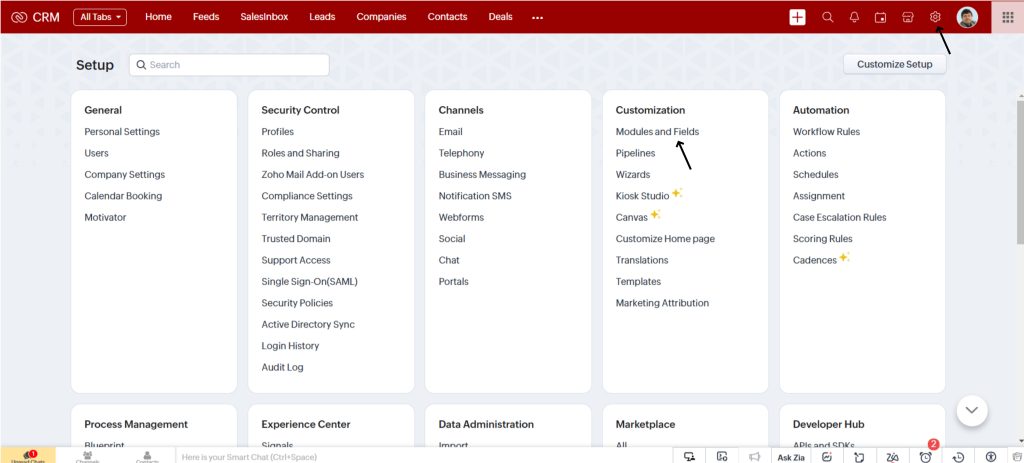
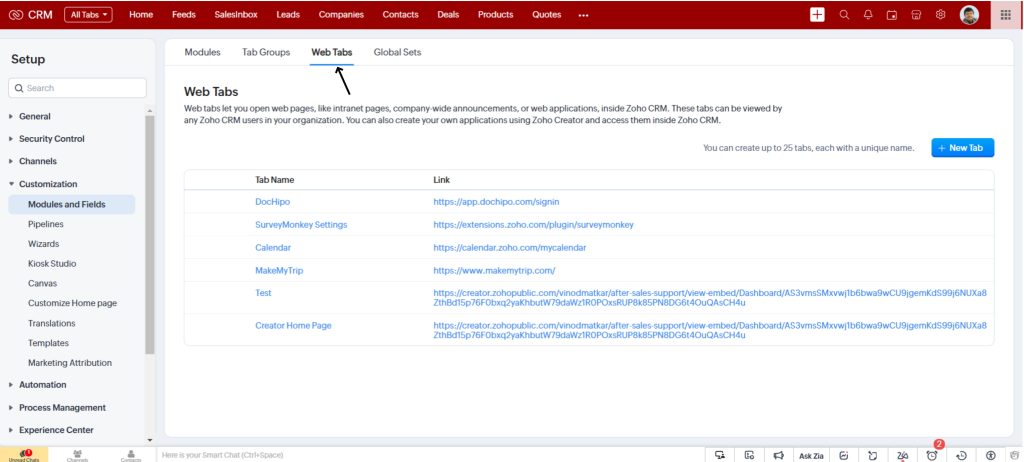
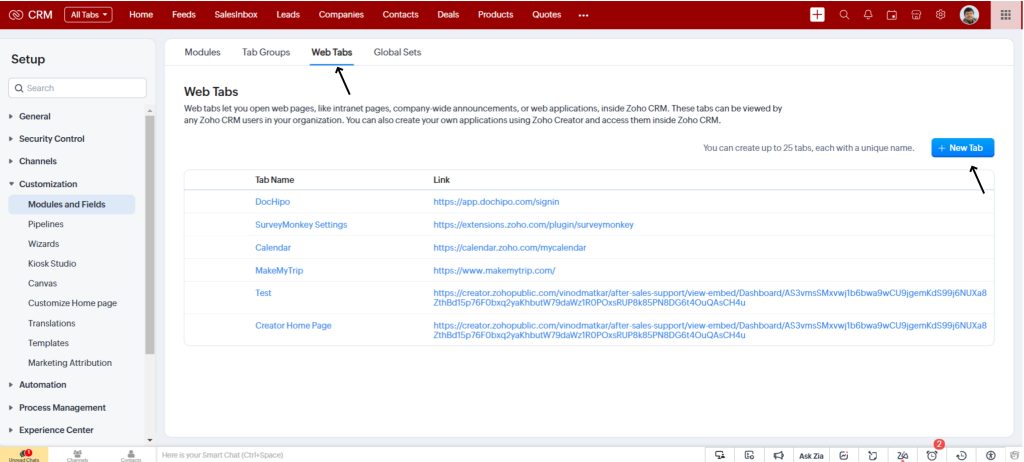
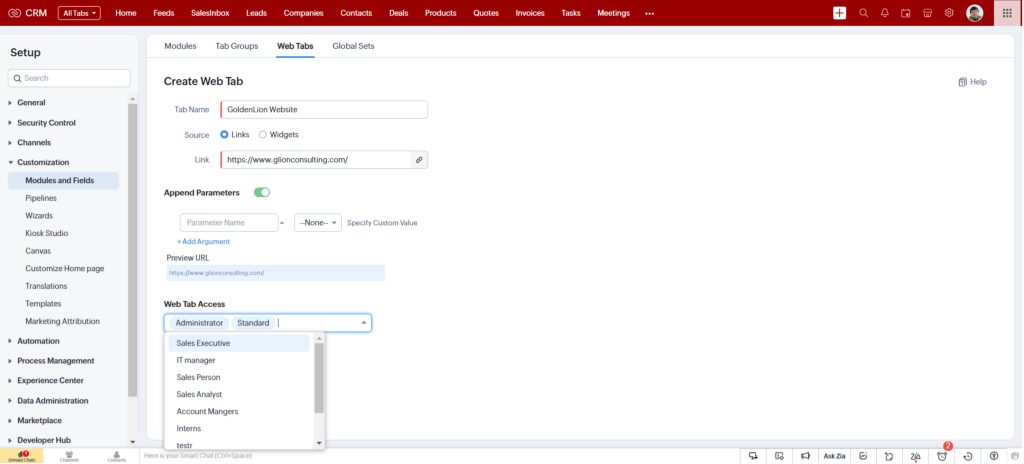
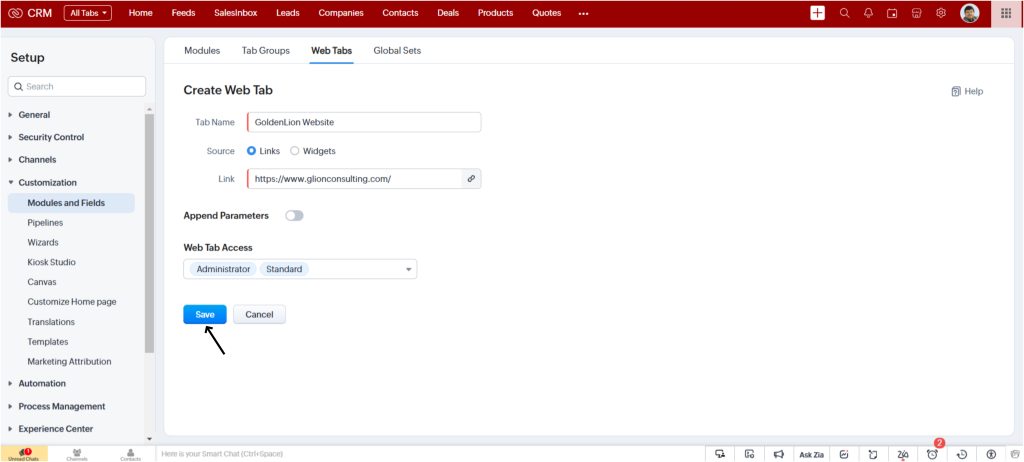
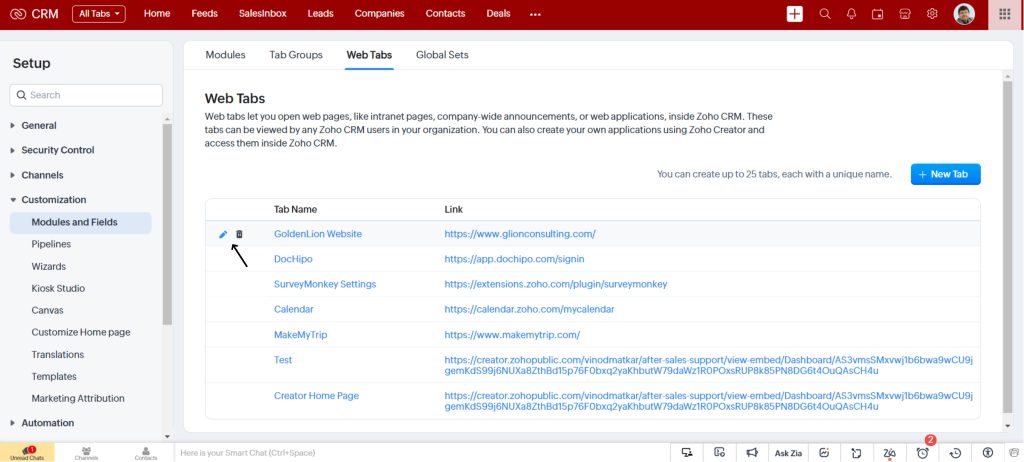
To ensure that the embedded page or application loads seamlessly and functions as expected within the CRM interface, test the same.
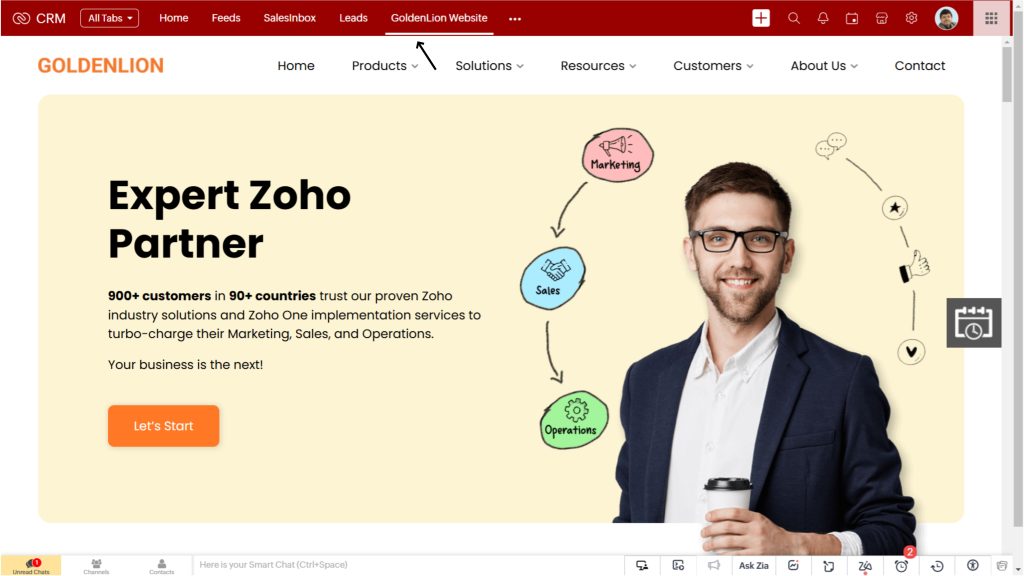
By following these steps, you can effectively use web tabs to centralize your tools and resources. This will help enhance your team’s productivity while simplifying operations.
Web tabs in Zoho CRM provide a centralized platform to bring together all tools and resources within the CRM. Here are the key benefits of using web tabs:
Web tabs in Zoho CRM empower businesses to create a centralized, customizable, and scalable solution for managing their tools and resources, enhancing overall efficiency and user satisfaction.
Web tabs in Zoho CRM are a transformative feature that centralizes tools, streamlines the work process and boosts productivity. By embedding external applications directly into the CRM, they eliminate platform switching, providing a seamless and efficient user experience. This customizable feature adapts to your unique business needs, whether it’s for sales, marketing, customer support, or project management.
Scalable and flexible this feature grows with your business, enabling smooth integration of new tools. They foster collaboration, improve decision-making, and simplify daily operations. So are you ready to harness the full potential of web tabs? Connect with our Zoho experts today and discover how this feature can revolutionize your business operations.