Planning the perfect trip takes more than destinations. It takes timing and smart pricing strategies. In the travel industry, prices shift with seasons. Understanding these changes is essential for travel businesses aiming to stay competitive and profitable year-round. That’s where the power of seasonal pricing comes in.
Seasonal pricing helps businesses adjust rates based on the different times of the year. Whether it’s peak summer vacations or quieter off-season travel, each period offers unique pricing. The newly introduced Seasonal Pricing feature in our Travel Agency CRM is designed to simplify, automate, and optimize this. This will allow travel agencies to set, manage, and automate pricing according to the season. It takes the guesswork out of pricing and helps you make data-driven decisions.
In this blog article, we will explore how seasonal pricing with Travel Agency CRM can make a big difference for your business.
The Travel Agency CRM already simplifies lead tracking, bookings, quotations, and client management for seamless operations. Now, it goes further with the powerful seasonal pricing with the Travel Agency CRM feature, designed for today’s fast-paced travel market. This feature enables you to set dynamic prices throughout the year, based on months.
Adjust tour, package, and service pricing easily. No manual changes or spreadsheets needed. Whether it’s a holiday surge or a mid-season slowdown, your pricing stays accurate and competitive. Customize pricing by season, date range, or occasion to capture peak opportunities and avoid off-season losses. Everything syncs smoothly. No more outdated rate cards or missed revenue chances.
With seasonal pricing with Travel Agency CRM, pricing becomes strategic, timely, and incredibly simple to manage. Use data-driven insights to adjust rates intelligently, ensuring stronger margins and better customer satisfaction. This is not just an automation but a smarter way to sell travel in a dynamic market.
Your business can now stay ahead of demand shifts, maximize profitability, and grow with confidence, season after season. Seasonal pricing with Travel Agency CRM turns complexity into opportunity, helping your agency thrive all year long.
Seasonal pricing refers to adjusting travel service rates based on seasonal demand, events, and travel trends. It’s a strategy that allows businesses to stay profitable and competitive in a constantly shifting market.
Certain destinations thrive in summer, while others are winter favorites. Holidays, festivals, and school breaks also create demand spikes. If you apply a fixed price year-round, you risk undercharging during peak seasons or overcharging when demand drops. Both can harm your bottom line.
During busy periods, you may miss out on potential revenue. In quieter months, static pricing can discourage bookings altogether. That’s why dynamic, responsive pricing is key. With seasonal pricing with Travel Agency CRM, you can align your pricing with real-time travel behavior. This means more bookings during slow seasons and higher margins when demand soars.
By pre-defining the prices of your products at the start of a financial year, your agency can make smarter decisions without the hassle of manual tracking. It’s not just about changing numbers; it’s about optimizing your entire sales strategy around how and when people travel.
Managing seasonal pricing with Travel Agency CRM is now easier than ever. Thanks to a seamless integration with Zoho Sheets. This smart setup allows you to manage prices externally while keeping everything perfectly in sync with your CRM system. Here’s a detailed breakdown of how to implement and automate seasonal pricing in your travel business:
In the Products module of your CRM, each travel product includes a custom field labeled for seasonal pricing.
Simply open a product record in the CRM and mark it as applicable for seasonal pricing by marking the check box.
This small action sets the entire automation process into motion.
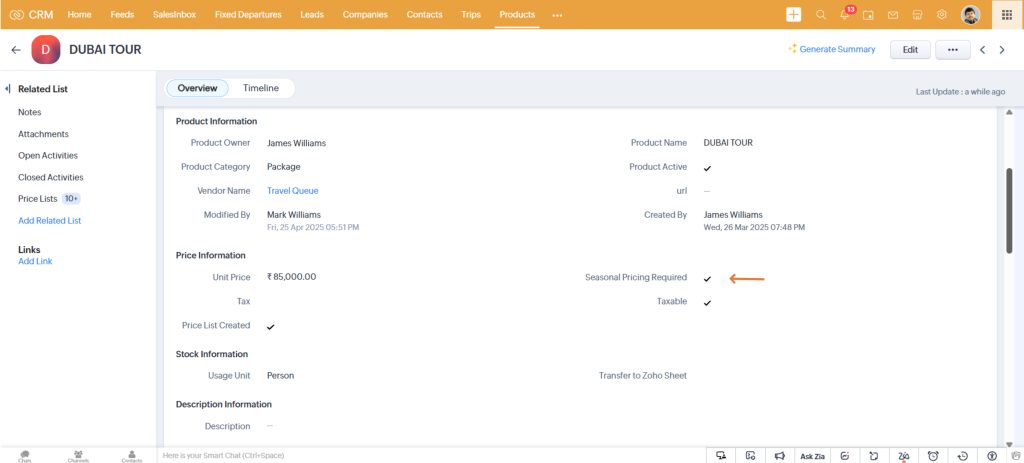
Navigate to the Products module in Zoho CRM.
In the record view of a seasonal product, you’ll see a custom button at the top-right corner to Generate Price List.
Clicking this button triggers a custom function that reads the data applicable for seasonal pricing and creates the records in the custom Price List Module.
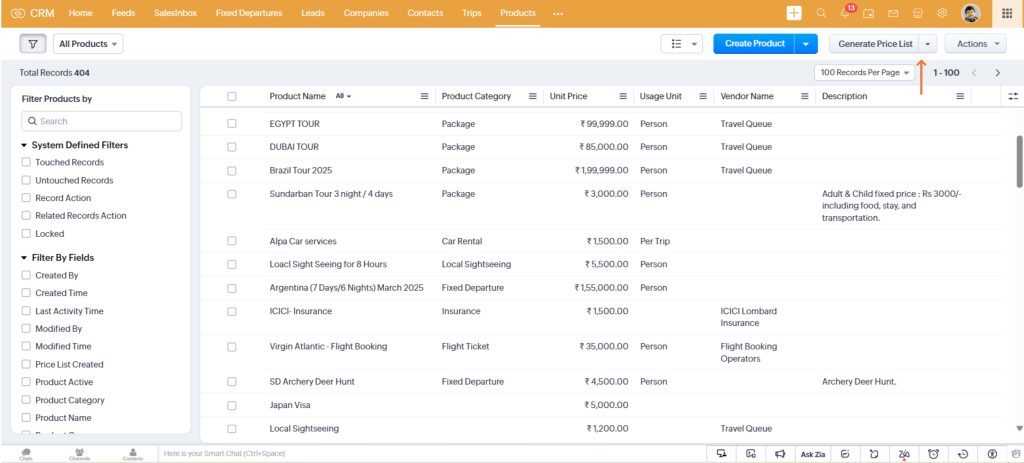
The Price List module is a custom module within the Travel Agency CRM that stores monthly pricing for each product. Once the seasonal pricing function runs, it automatically generates twelve price records, one for each month of the year. Each record represents the specific price of a product for that month, making it easy to track and manage seasonal variations.
For example, a beach resort may be priced higher during July and August, while a ski package might see peak rates in December and January. These prices aren’t manually entered. They’re pulled directly from Zoho Sheets, where you define your seasonal pricing in advance. Once synced, the Price List module gives you a clear, organized view of how your product prices change throughout the year.
With this setup, your travel agency can respond quickly to demand shifts, boost revenue during high seasons, and stay competitive year-round, all through seasonal pricing with Travel Agency CRM.
We’ve integrated Zoho CRM with Zoho Sheets to manage seasonal pricing data externally.
All your monthly pricing information lives in a connected Zoho Sheet.
This makes updates easy. You can adjust prices anytime without editing CRM records manually.
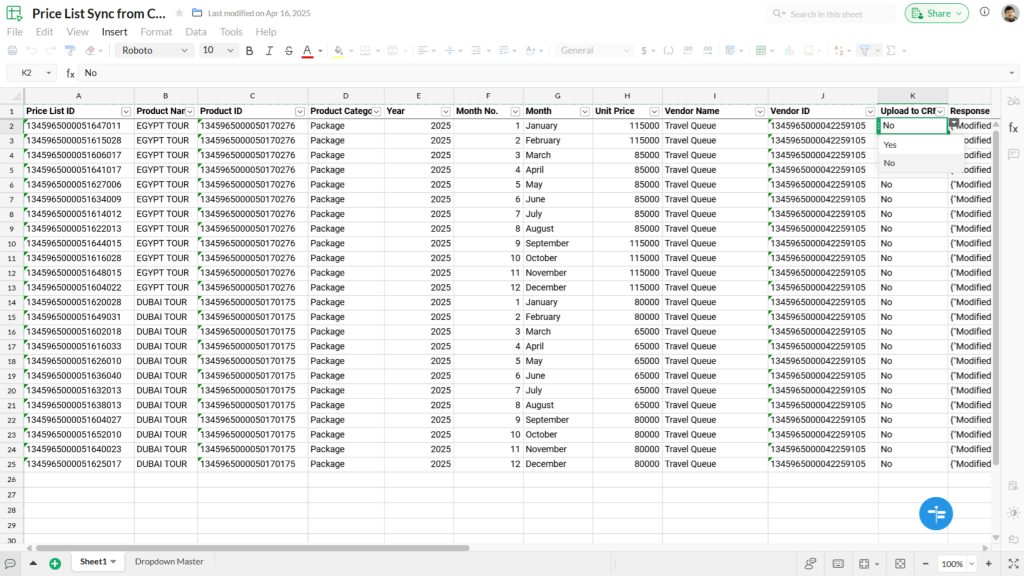
Once triggered, the function pulls pricing data for each month from Zoho Sheets.
It then creates individual pricing entries for the product, one for every month of the year.
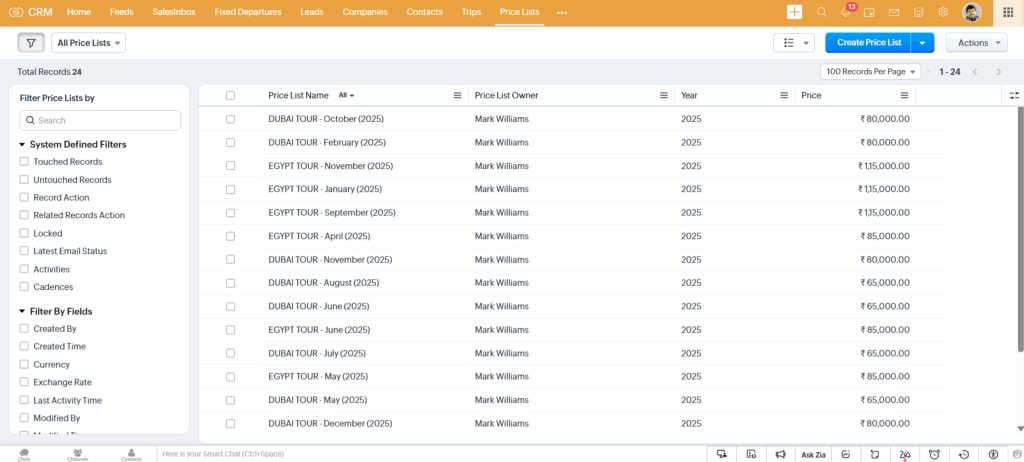
These monthly entries are stored in a dedicated Price List module, created specifically for seasonal pricing.
This module gives you full visibility and control over monthly price variations for each product.
Once the seasonal pricing list is created and updated using Zoho Sheet, the pricing logic kicks in. When you create a quotation in the CRM, you select a product marked for seasonal pricing. Once you check on the Populate Price List checkbox, the system automatically fetches the correct monthly price from the seasonal price list. This means you no longer need to manually check or update prices based on the time of year.
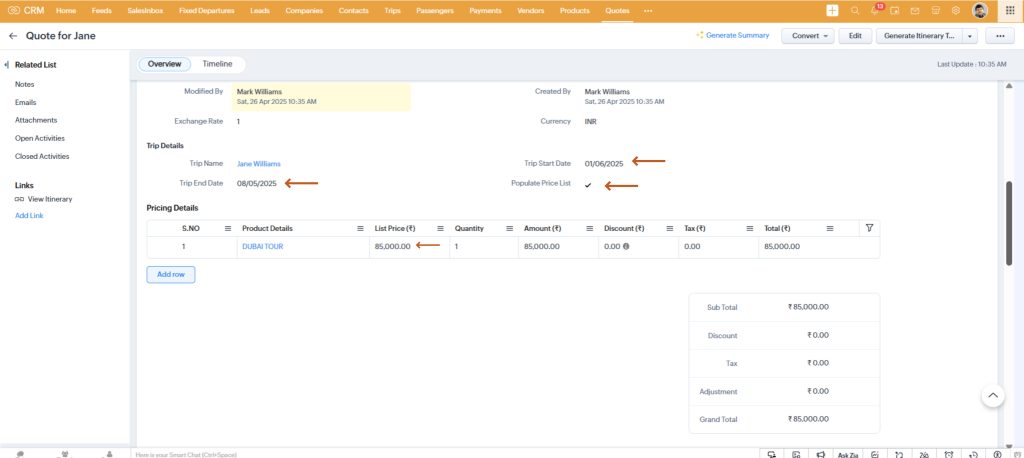
The CRM intelligently reads the month and picks the matching price for that month from the Price List module. This ensures that your quotations are accurate, consistent, and tailored to the current pricing strategy. It also reduces the manual effort involved in calculating and applying seasonal rates. With just a few clicks, your quotation is ready with the correct pricing, making the sales process quicker and more professional.
By following these steps, your travel agency can automate and fine-tune pricing throughout the year, ensuring you’re always aligned with market demand. With seasonal pricing with Travel Agency CRM, managing dynamic rates has never been so simple—or so powerful.
Implementing seasonal pricing with Travel Agency CRM isn’t just smart but a game-changer for how your travel business operates and grows. Here’s how this feature delivers practical, measurable benefits across your sales, service, and operations.
Seasonal pricing with Travel Agency CRM isn’t just about rates, it’s about running a smarter, more efficient, and more profitable travel business.
Seasonal pricing is no longer just a manual spreadsheet task. It’s now a fully integrated, automated part of your travel business operations. With the new customization features in place, seasonal pricing with Travel Agency CRM becomes a powerful tool to help you adapt, grow, and thrive.
You gain automation, accuracy, and the ability to respond to market demand, all from within your CRM. No more guesswork, no more outdated rate cards, and no more missed opportunities. By setting monthly prices once a year and letting the system handle the rest, you free up your team’s time and energy for what really matters. Delivering unforgettable travel experiences.
If you’re looking to stay competitive, improve margins, and serve your customers better, now is the time to act. Start using seasonal pricing with Travel Agency CRM and turn every season into a chance to grow your travel business smarter, faster, and more profitably. Here are our experts to help you.