Do you want to charge up your email outreach with Zoho CRM?
Mass Email in Zoho CRM is your answer!
The Mass Email capability of Zoho CRM allows you to efficiently manage and send personalized emails to a large audience, all at once.
Knowing how Email Marketing plays a vital role in business communication, there are several platforms available for the same. Then why Mass Email in Zoho CRM?
By leveraging Mass Email, you can seamlessly integrate your Sales and Marketing efforts. It ensures consistent email communications to maximize customer engagement. Zoho CRM provides built-in analytics and a unified platform, simplifying campaign management that is tailored to the sales requirements eliminating the hassle of integrating multiple tools.
In this article, we will dive deep into Zoho CRM Mass Email capability.
We know how important it is for businesses to communicate with their customers in the best way possible. Email communication plays an important role here.
Mass email in Zoho CRM provides an option to send a single email to a large number of contacts or customers in one go. It is designed to streamline communication efforts by allowing businesses to reach out to a broad audience efficiently.
With the possibility of Mass Email in Zoho CRM, we can send personalized emails, target specific audiences, track email performances, and automate email follow-ups.
This functionality comes in handy when working on Email Campaigns in Zoho CRM, taking customer engagement initiatives, or at the very initial stage of nurturing leads or contacts at a scale.
We know how email marketing elevates the overall customer interaction of a business. The Mass Email capability of Zoho CRM centralizes your sales and marketing efforts under one platform.
Here are some benefits that make Mass Email in Zoho CRM an essential tool:
Now don’t you think that it would be fair enough when we say that Mass Email in Zoho CRM is an effective tool?
Now that we know about the various benefits of Mass email in Zoho CRM, here is a simple guide to do so:
When sending a Mass Email in Zoho CRM, there are 3 important phases
Meet Sophie, a Sales Representative for “Paisley Tree” an exclusive clothing brand.
Paisley Tree is using Zoho CRM to manage their Customers and Sales
The brand is launching its new Summer Collection for 2024, Sophie wants to share this news with all the Customer Contacts in her Contact Module.
She wants to use the Mass Email capability of Zoho CRM to share this update.
Here is how she can do it.
Sophie first needs to create a customized email template with the news she wants to share.
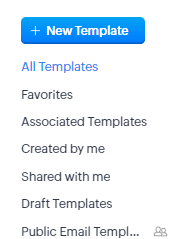
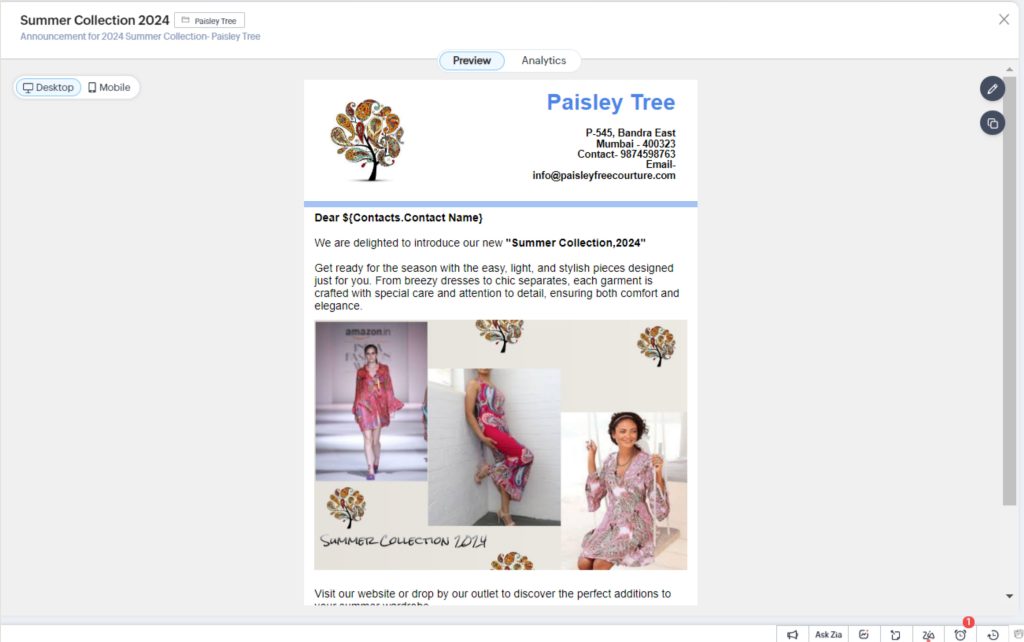
Now that the Email Template is created, Sophie will create a Custom View for all those Contacts whom she wants to share the update with i.e. the Customer Contacts as shown below.
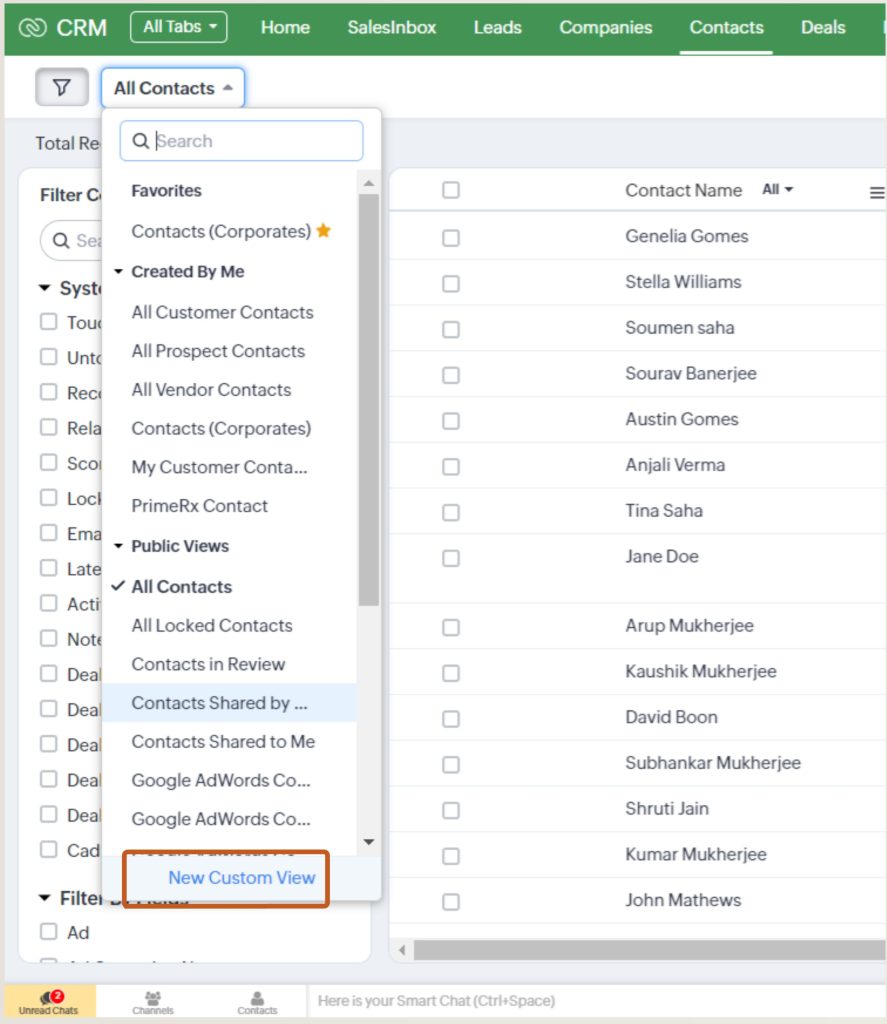
Set the criteria based on which you want to create the Custom View. Here, Sophie wants to share this update only with those Contacts whose Contact Type is Custom
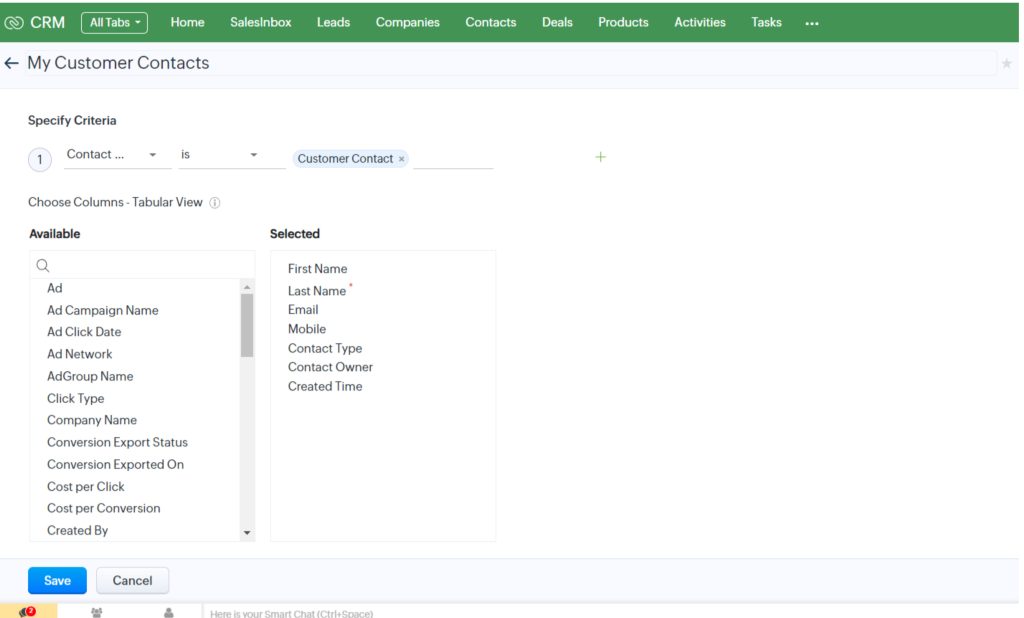
Sophie has successfully created the Custom View which she can now any time access from the Views List.
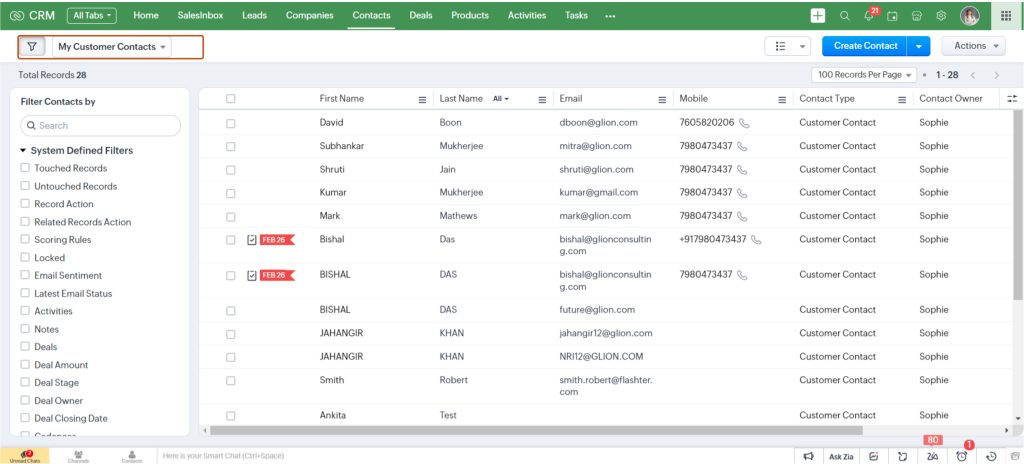
Now that Sophie has created the Email Template and desired Contact View, she can now proceed with thee Mass Email.
Here’s how:
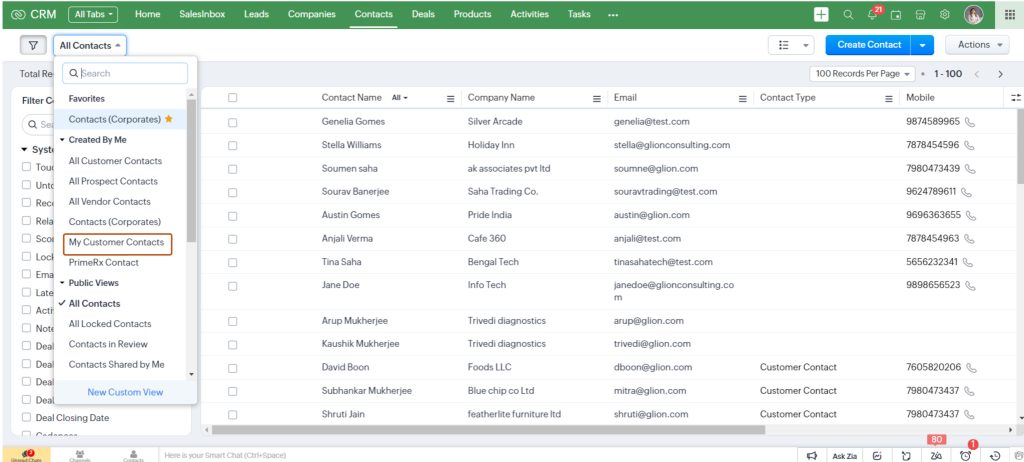
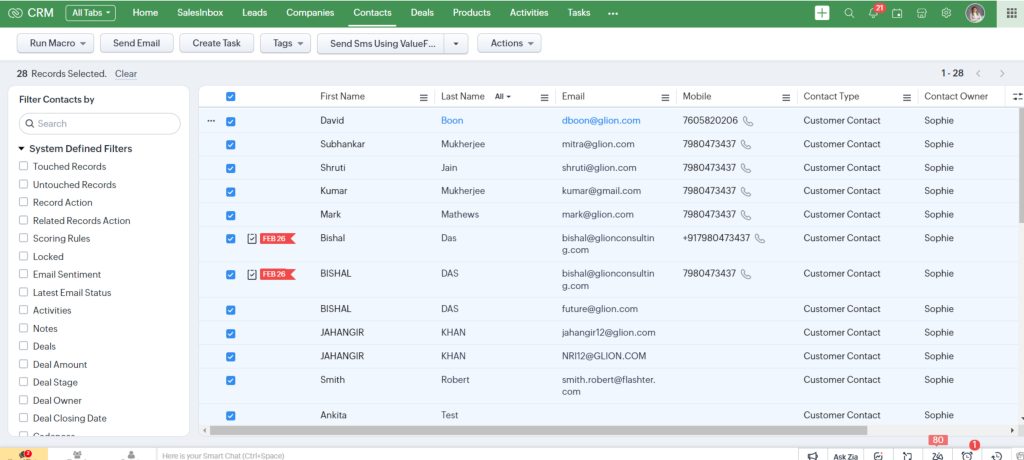
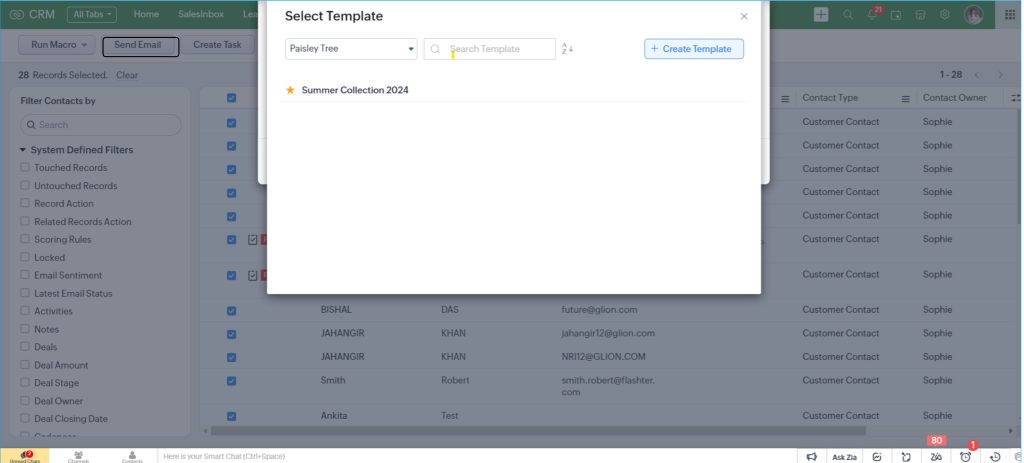
Once Sophie selects Email Template, before sending it she can also customize from which email address the email will be sent, and also select the email that would take the replies from the contacts.
She can also prefer to send the email immediately or schedule it for some other time.
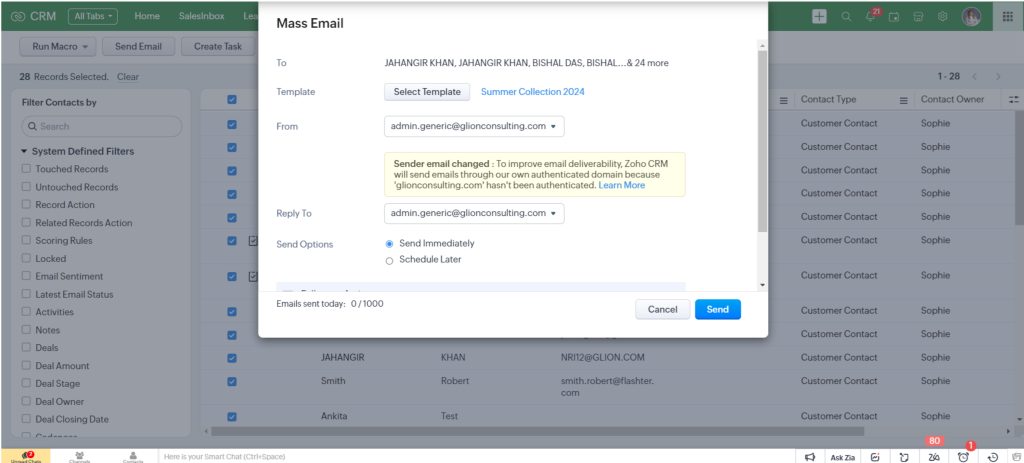
Now by clicking on “Send” button Sophie can now share the email with all the contacts at once.
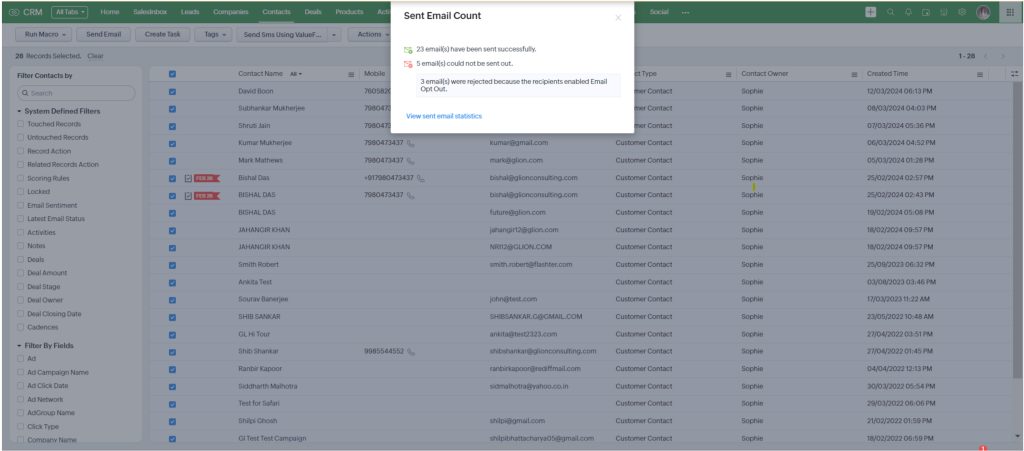
Note – Once the Mass Email is sent we can also see the Sent Email Count as shown below. In case of failure the reason is also visible in the picture above.
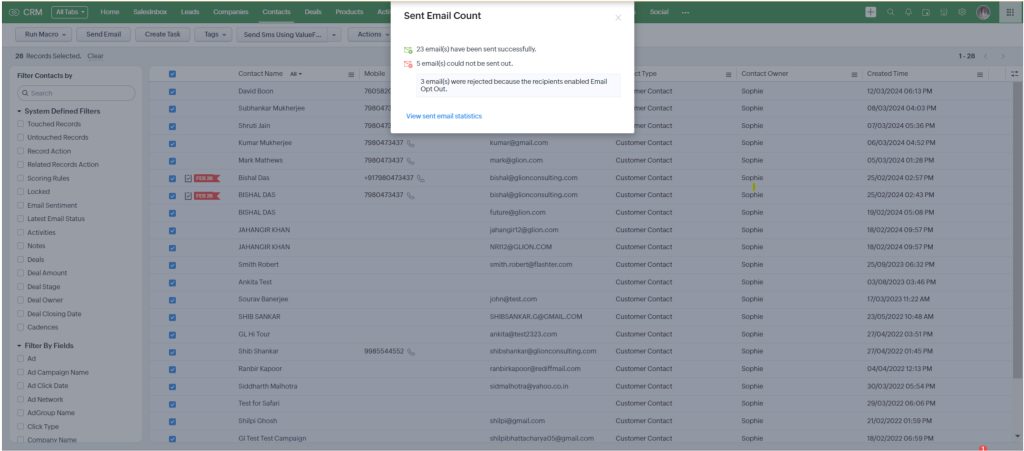
Furthermore, we can also see the email statistics by Clicking on “View sent email statistics”.
This way Sophie has sent an individual email to a list of contacts at a go.
Now imagine the amount of time and labor she saved!
When talking about Mass Email, it is important to understand the performance of the same to evaluate how effective the campaign was. With the help of the metrices like open rates, click rates we can gain valuable insights into recipient engagement.
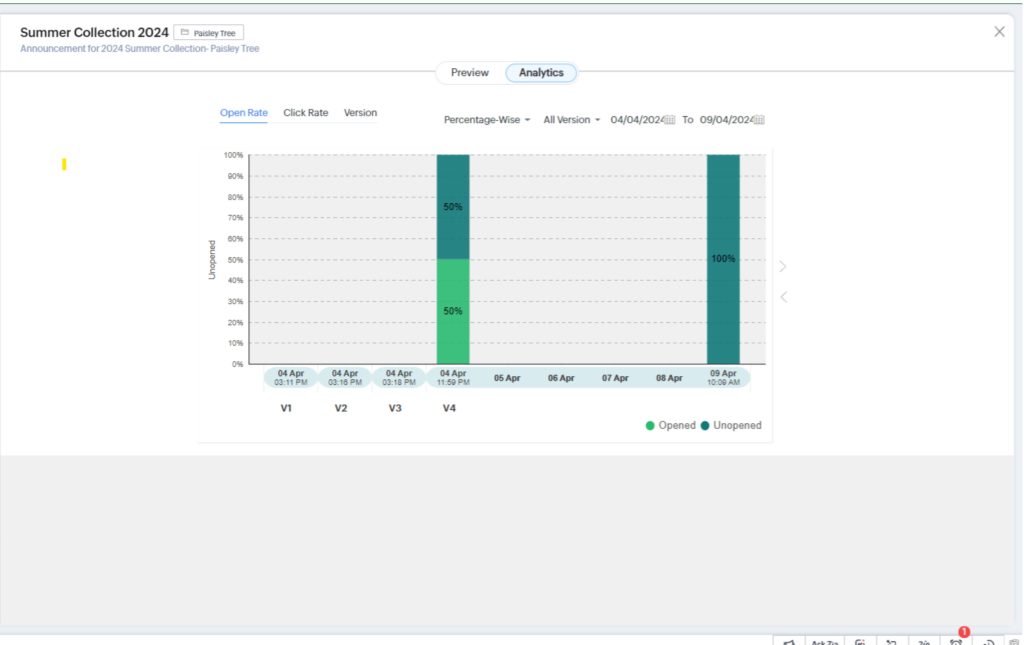
Theses insights helps us tailor our approach further improving the overall effectiveness of the Mass Email. With data-driven analytics we can make better interaction with our customers fostering stronger relationships in the long run.
Before we conclude, let’s think about what Mass Email in Zoho CRM means.
We know how important effective communication with our customers is paramount for a business’s success. With Mass Email, we can reach out to a large audience effortlessly. Building and maintaining customer relationships is going to be easier than ever.
Mass Email not only means sending out a bunch of emails but also connecting with people and building relationships. Each email that we send has a personal touch added to it.
Want to unlock more such capabilities of Zoho CRM? Reach out to our experts for a no-obligation one-on-one consultation.