For real estate developers, efficiently managing multiple developments, buildings, and individual units can be a real challenge. That’s where our customized Real Estate Developer CRM, built on Zoho CRM, comes into play. This system is specifically tailored to simplify how developers manage their sales pipeline, organize project details, and update property availability. In this article, we’ll explore how the Real Estate Developer CRM streamlines operations by focusing on three key modules: Developments, Buildings, and Units. But that’s not all! We’ll also look closer at the Stacking Plan, a feature that ensures you’re always on top of unit availability and visibility.
The Real Estate Developer CRM, built on the versatile Zoho CRM platform, leverages its flexibility to streamline the management of developments, buildings, and units through interconnected modules. Each module is specifically designed to address distinct details ranging from all the development projects to individual buildings and the units they contain. This seamless connection allows developers to maintain a 360-degree view of all relevant information, facilitating easy navigation and quick access to critical details. By fostering efficient communication and informed decision-making, this interconnected structure empowers developers to effectively manage the complexities of real estate data, enhancing overall productivity and clarity within the CRM.
Managing real estate projects can be a complex task, but our Developer CRM makes it easier with two specialized modules. The Developments module is your central hub for organizing all your projects. Here, you can keep track of essential details, like attorney contacts, brokerage commissions, and payment milestones. The module also features a dynamic milestone chart that automates your payment schedules, ensuring that payment milestones are triggered automatically when a deal closes.
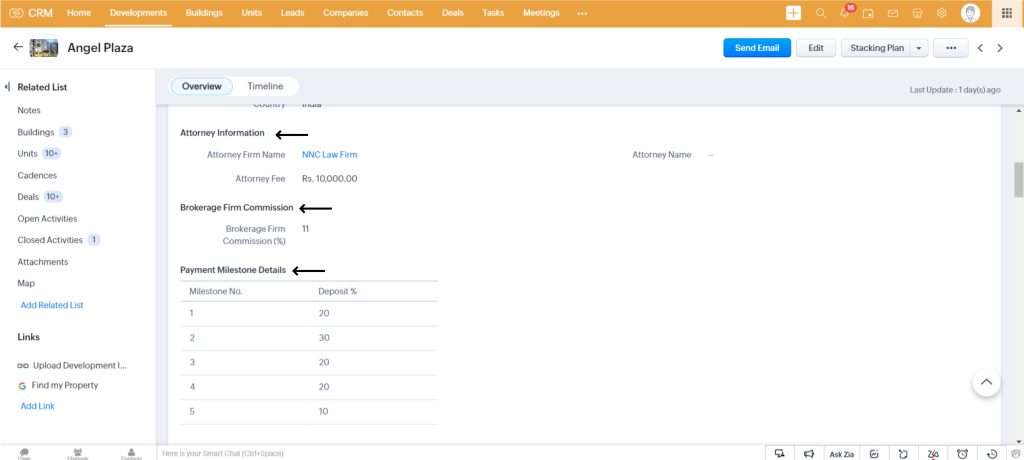
Another standout feature is its seamless integration with your website. Any updates you make in the CRM, whether it’s new photos or project information—are instantly reflected online once you update the Publish to Website field from No to Yes. This means your clients always have access to the latest information without any extra effort on your part.
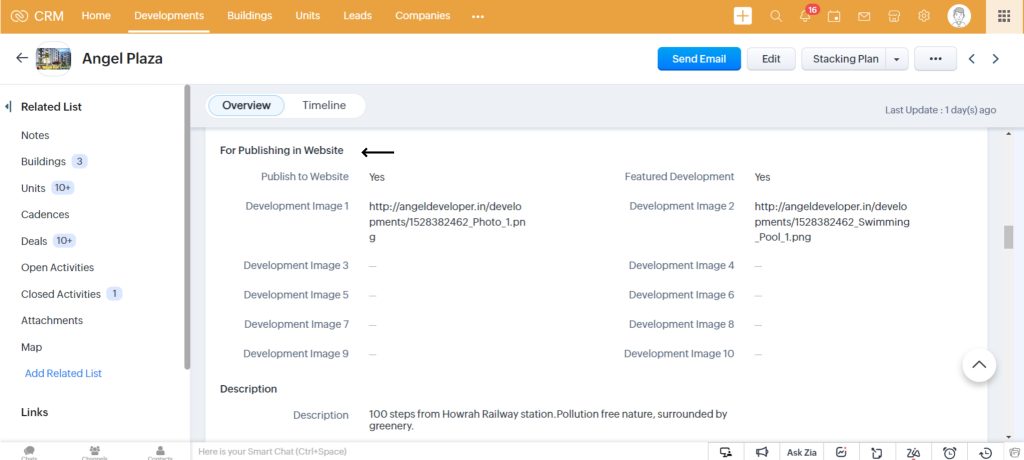
Complementing the Developments module is the Buildings module, which focuses on the specific details of each building within a development. You can easily link multiple buildings to a single development, making it simple to manage and track crucial building information.
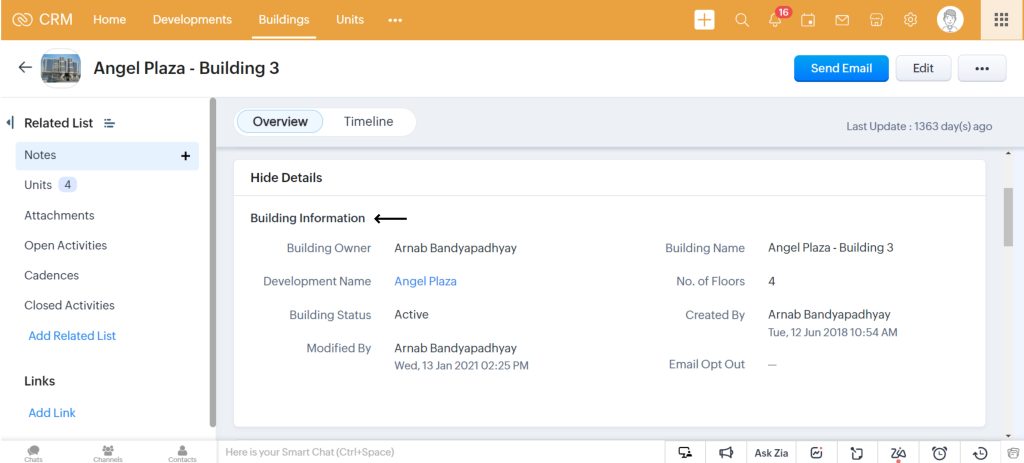
Both modules offer a high degree of customization, allowing you to tailor the CRM to fit your unique business processes. This flexibility enhances your property management efficiency and helps you stay organized as you navigate the real estate landscape.
Managing real estate units can be a daunting task, but the Real Estate Developer CRM makes it simple and efficient with the Units module. This feature allows developers to keep thorough records of different unit types, whether they’re parking spaces, apartments, or others. With the Units module, you can easily capture important details for each unit, such as which floor it’s on, the area of the unit, the number of bedrooms and bathrooms, and more. This means you’ll always have quick access to vital information about every unit in your system
Another key benefit is the ability to track unit ownership. You’ll know exactly who owns or occupies each unit at any given time, which is crucial for effective management. Additionally, the module handles linked units, such as assigned parking spaces, giving you a comprehensive view of all related properties. With this level of organization, developers can efficiently manage their real estate inventory, making it easier to handle sales and streamline operational processes.
A Real Estate Developer CRM offers a game-changing feature which is the ability to create stacking plans. The visual layouts provide a detailed, floor-by-floor representation of your building, making it easy to track the status of each unit—whether it’s sold, available, or still under planning.
With stacking plans, developers gain a clear overview of their properties, which is invaluable for making informed decisions. You can quickly assess how each floor is performing, helping you strategize your marketing efforts.
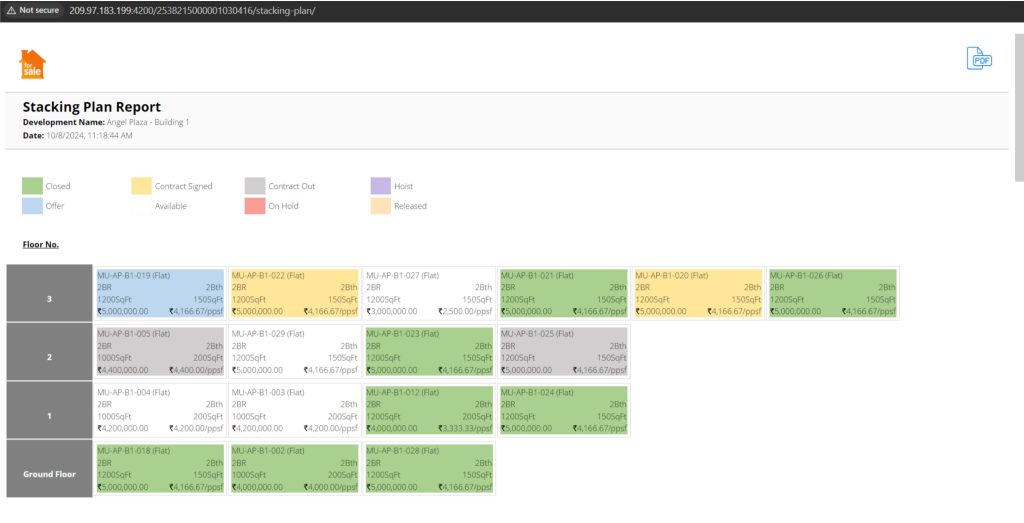
This visual tool simplifies property management, allowing you to see the bigger picture at a glance. What’s more, the CRM updates this information in real-time. This means you’re always working with the latest data, enabling you to manage your inventory efficiently and streamline your sales processes. By utilizing stacking plans, developers can not only enhance their operational efficiency but also position themselves for greater success in the competitive real estate market.
The Real Estate Developer CRM, built on Zoho CRM, provides a comprehensive solution for managing complex real estate projects. The developers can easily categorize and track their Developments, Buildings, and Units modules with accuracy. Coupled with the Stacking Plan, this CRM solution not only makes it easier to manage your business but also enhances the buyer experience, ensuring that unit availability is always transparent and up to date.
Now don’t let the complexities of property management hold you back. Take the next step toward enhancing your efficiency and clarity in managing your real estate projects. By streamlining project management, improving sales efficiency, and offering a visual overview of unit availability, the Real Estate Developer CRM is an indispensable tool for developers looking to stay competitive in today’s fast-paced market. Here are our experts to help you learn more about how our CRM can transform your business!