In today’s global marketplace, businesses are no longer confined by borders. Whether you’re selling products or offering services, dealing with multiple currencies has become a necessity. If you are a Zoho CRM user, you already understand the value of efficient customer relationship management. This is where another amazing feature i.e. Currencies in Zoho CRM takes the spotlight. Managing different currencies doesn’t have to be complicated, and in this guide, we’ll walk you through how to set up currencies in Zoho CRM with ease, ensuring your business is equipped to handle transactions across borders smoothly.
Whether you’re new to Zoho CRM or looking to optimize your financial setup, this step is crucial for keeping your business ahead in an increasingly interconnected world.
Configuring Currencies in Zoho CRM is a game-changer for businesses operating on a global scale. First and foremost, it ensures accurate financial reporting. With the right currency setup, your financial reports will consistently reflect precise figures, regardless of where your transactions are taking place. This accuracy is crucial for making informed business decisions and maintaining financial clarity.
Moreover, effective sales management becomes much easier. When dealing with clients from various regions, managing sales in their local currencies helps you track and analyze transactions more efficiently. It’s not just about numbers but about understanding your market and optimizing your sales strategies as well.
Finally, setting up multiple currencies enhances the customer experience. By presenting prices and invoices in the customer’s local currency, you foster trust and reduce confusion. This attention to detail shows that you value your clients and understand their needs, leading to better relationships and smoother transactions.
Hence, configuring Currencies in Zoho CRM not only streamlines your operations but also strengthens your global business presence.
Managing multiple currencies is crucial for businesses that span the globe or work with international clients. Zoho CRM, a leading tool for customer relationship management, offers strong support for handling various currencies, making it easier to keep your financial operations in order and your records accurate. By setting up multiple currencies in Zoho CRM, you ensure that every sale, deal, and report reflects the right monetary values. This results in improved financial oversight and precise reporting.
Follow these few easy steps to set up Currencies in Zoho CRM
Click on the Setup gear icon on the top right corner of your Zoho CRM interface. Then select Company Settings under the General list of options.
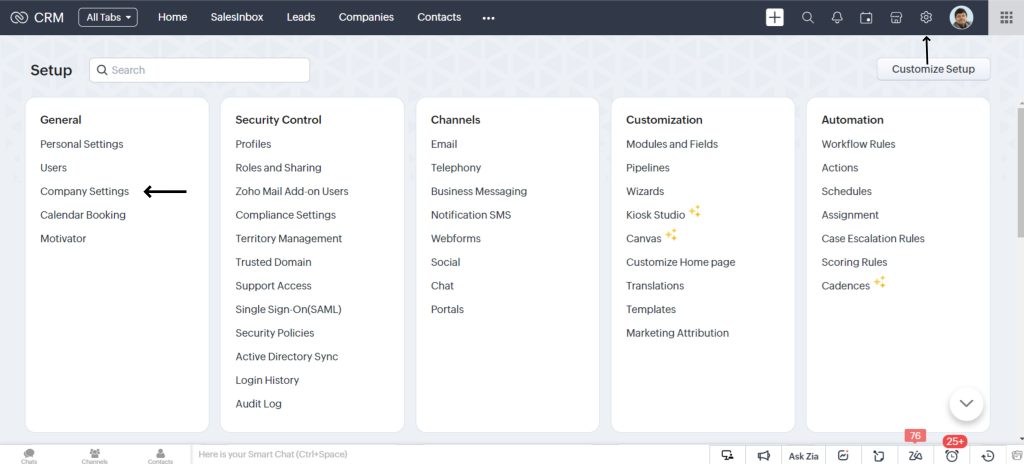
Now switch to the Currencies tab.
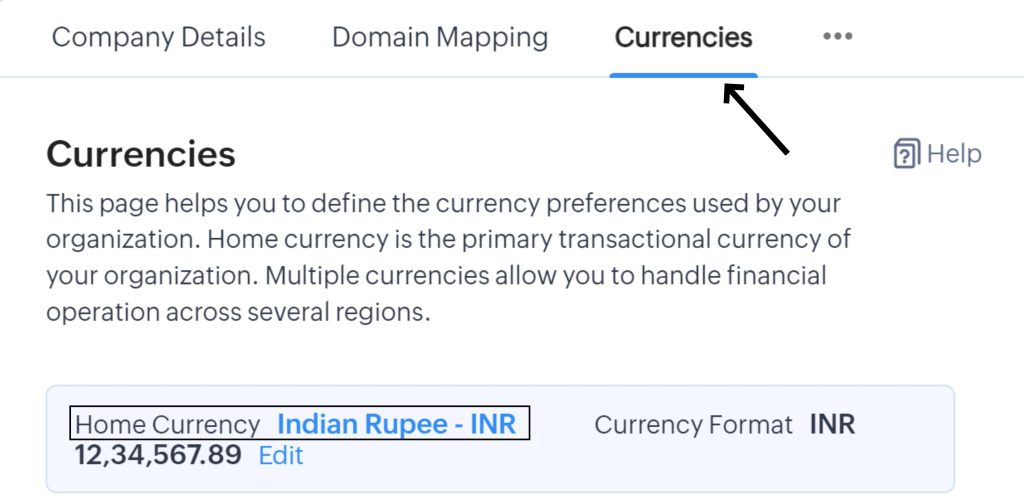
Here you can set up your Home Currency that is based on your locale.
You can set Home Currency only once in Zoho CRM. Once set it cannot be changed.
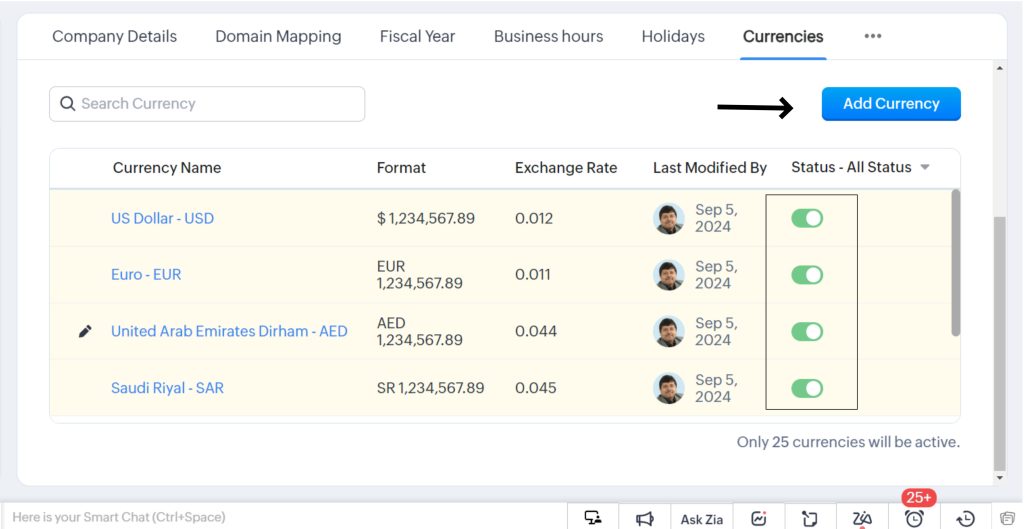
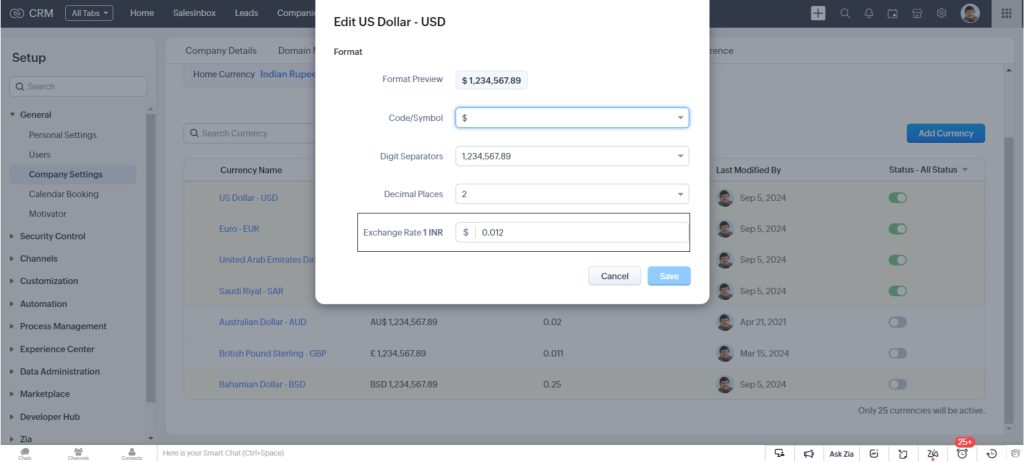
Please note that at a time you can have only 25 active currencies.
When working with multiple currencies in Zoho CRM, keeping track of exchange rates is crucial. Zoho makes this process straightforward by incorporating an “Exchange Rate” field into each record. This field captures the conversion rate at the time the record was created, ensuring errorless financial data and consistency.
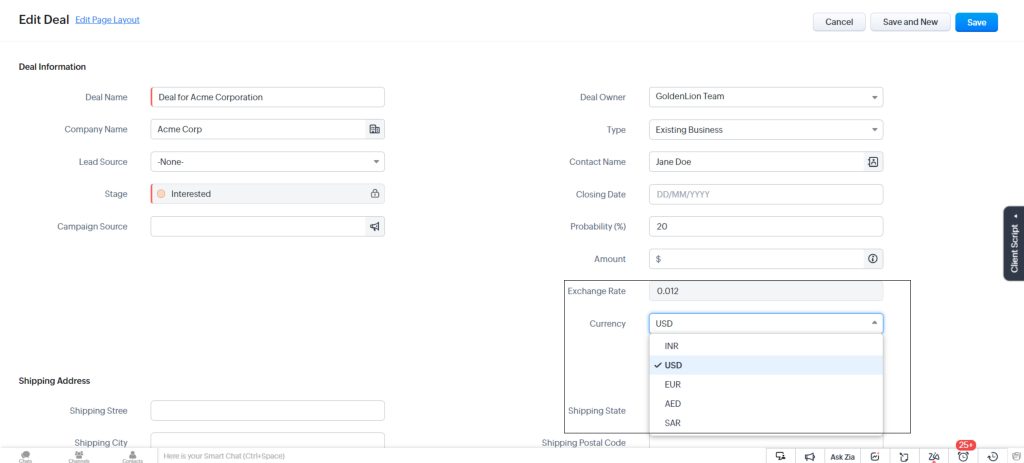
As you keep adding new currencies, Zoho will automatically update the records, setting the home currency as the default for all existing entries. This feature not only helps maintain precise records but also simplifies currency management by preserving the integrity of past data. By using this system, you can focus more on your business and less on manual currency conversions, knowing that Zoho has your exchange rates covered.
Setting up and managing Currencies in Zoho CRM is crucial for businesses that operate globally or handle transactions in multiple currencies. By understanding how to configure and use various currencies effectively, you can ensure smoother financial operations, maintain consistency across regions, and make better-informed decisions. Whether you’re just getting started or looking to expand your business into new markets, setting up your currency preferences and managing exchange rates correctly will empower you to operate seamlessly on a global scale.
So if you are ready to take full advantage of Zoho CRM’s currency management features or have any questions about optimizing your setup, don’t hesitate to reach out. Whether you need further assistance or are looking for tips on making the most out of Zoho CRM for your business, we’re here to help! Let’s get started on elevating your financial processes today.