Managing a clutter-free database is crucial for any business using a Customer Relationship Management (CRM) system like Zoho CRM. With the possibility to Mass Delete in Zoho CRM you can tidy up your CRM data easy and quick.
With growing business comes more data. Knowing that, we know that over time your CRM database can accumulate unessential or obsolete records. These records can create confusions when working with the data in the system.
But No Worries! Zoho CRM has your back.
In this article, we will closely study the useful capability of Mass Deleting records in Zoho CRM.
Rather than deleting individual unnecessary records, why not delete them in one go?
Mass Delete in Zoho CRM is a capability that allows users to easily delete multiple records at a time from a selective module. This particular feature comes in handy in cleaning up the database by deleting unnecessary and outdated records
Before we dive into the how-to, let’s first understand why mass-deleting records in your CRM is important. Over the years of growing business, your CRM database can become cluttered with unwanted, outdated, and irrelevant records. This clutter not only makes it difficult for you to find relevant information but also leads to confusions and misleading information in terms of data management. In a Customer Relationship Management (CRM) system, having clean and organized data is essential and achievable by using the characteristic of Mass Deleting Records in Zoho CRM
In the busy world of Customer Relationship Management, efficiency is the key.
Now, imagine yourself navigating through Zoho CRM, and amidst all the valuable records of your Leads Contact or any Custom Module you discover jun or outdated data.
The capability to Mass Delete Records in Zoho CRM helps clear the clutter easily and save time that can be used to focus on other areas of your business.
While the idea of intentionally removing records from your system might seem illogical, there are several compelling reasons why mass deleting records in your CRM can be beneficial for your business.
Here are a few reasons why mass deleting records in Zoho CRM is an important functionality:
Now that we know the benefits, can you relate to the above mentioned scenarios when considering Mass Delete in Zoho CRM?
If yes, then let’s walk through the steps together.
Now that we have a fair idea about what is Mass Delete in Zoho CRM, let us learn how to do it with an example-
Meet Mike, the Sales Manager at Aspire World.
Here, while Mike was working on the contact module of Zoho CRM, he came across several contacts that are older than a year with no recent activity and the status is Inactive
Here is how Mike can mass delete records in Zoho CRM.
Mike will start with selecting the module containing the records that he wants to delete. Here Mike would like to delete the Inactive Contacts which is more than one year old.
Hence first we are in the Contact Module.
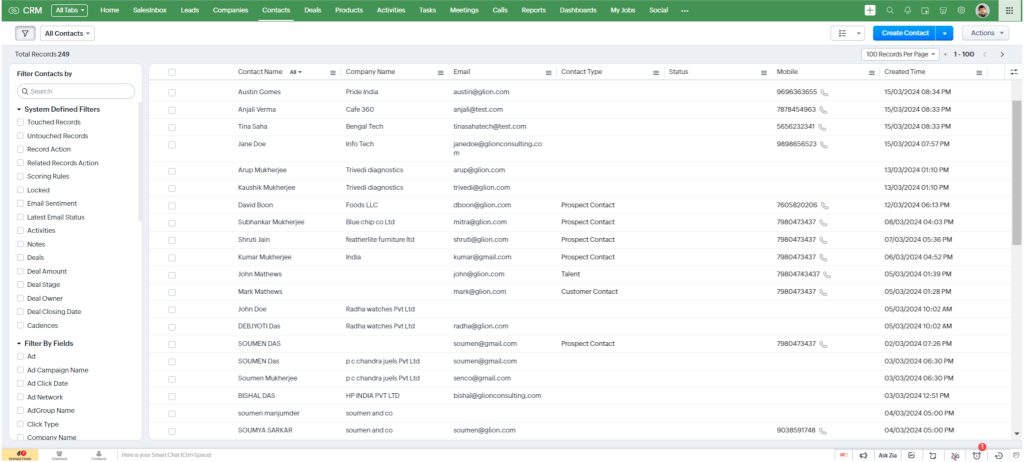
Now apply filters based on which Mike would like to narrow down the records that he wants to delete.
As shown below, Mike has applied the following filters:
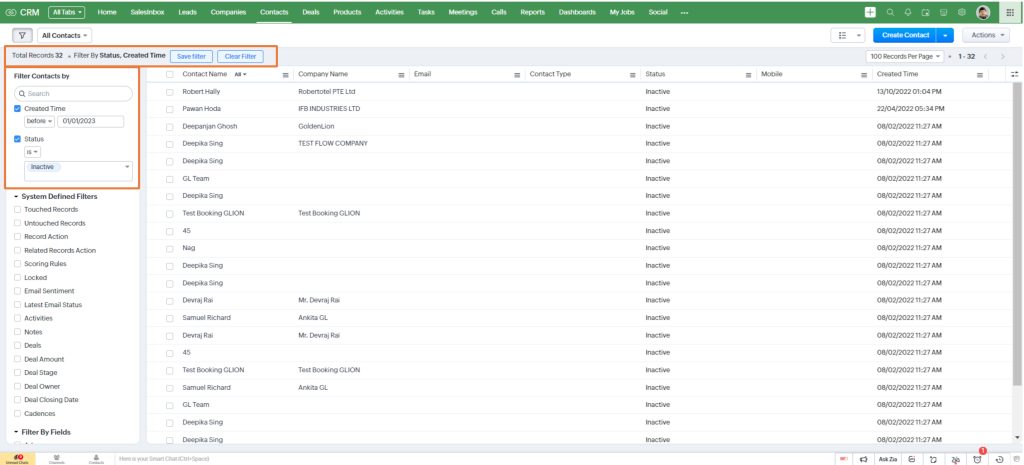
Once Mike clicks the “Apply Filter” he can see all the records that he would like to Mass Delete
Select the records that you want to delete. Now you can either select them one at a time by checking the small box before each lead name or simply select all of them by checking the small box before “Contact Name” as shown in the image.
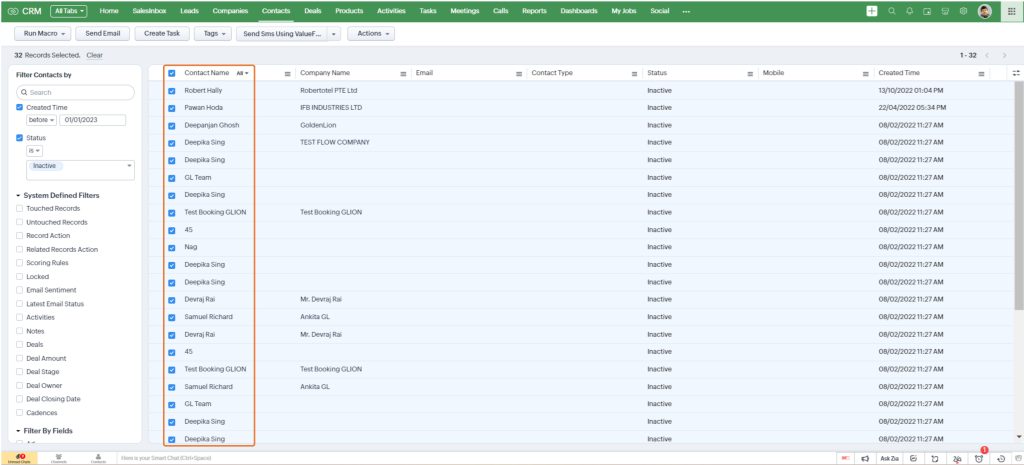
Now that Mike has selected all the records that are to be deleted, navigate to the options on top and select “Actions”.
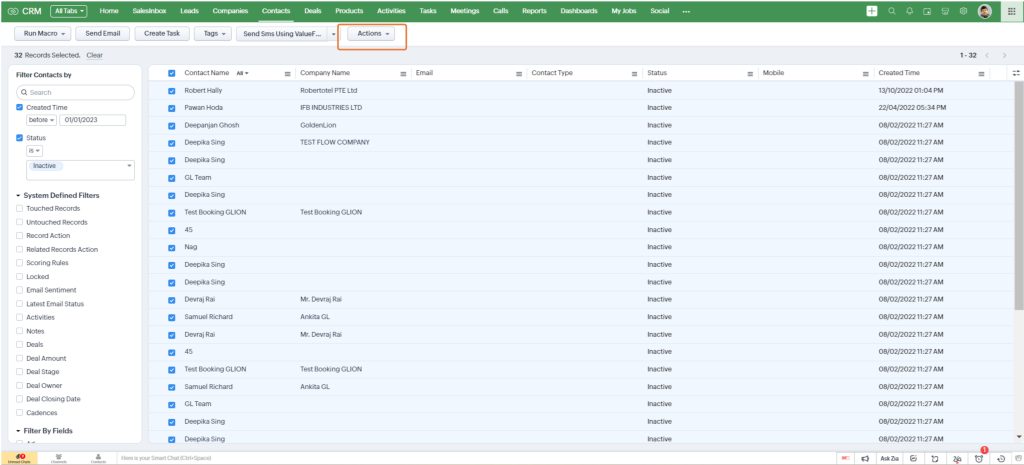
From the dropdown list select “Delete”
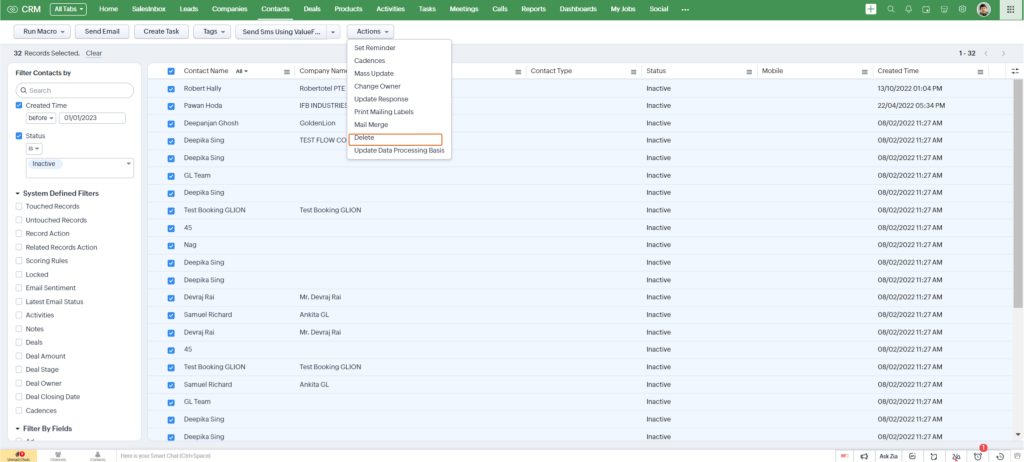
Confirm by clicking on “Delete”
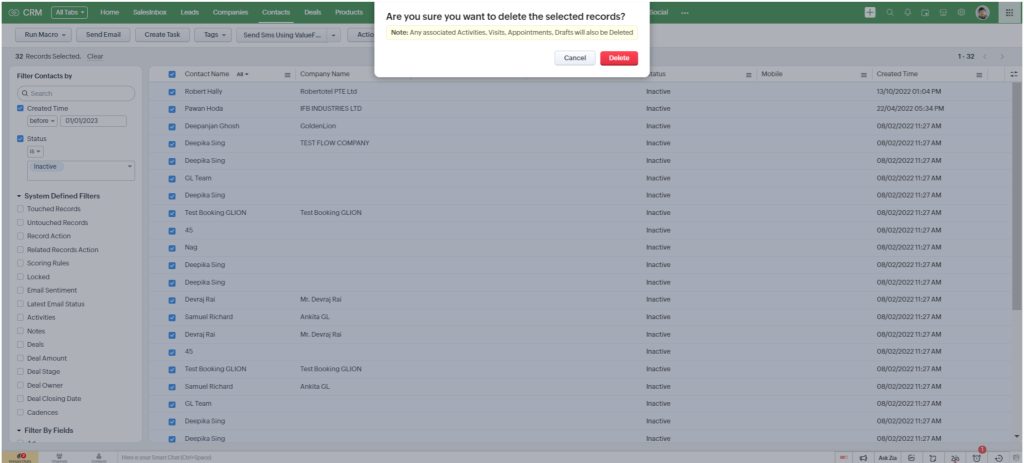
Now all the records that Mike selected, are successfully deleted from the system.
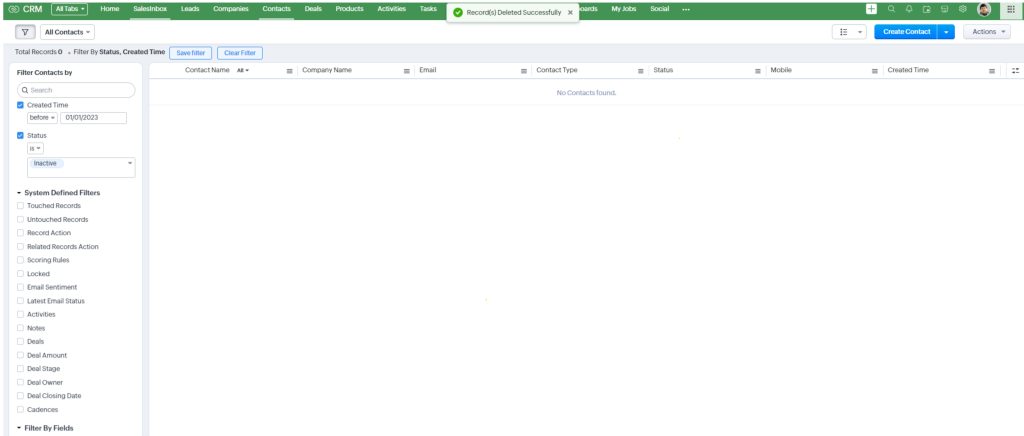
We can see that by following this step-by-step guide and leveraging Mass Delete records in Zoho CRM, Mike can now successfully delete all inactive contacts that are older than a year.
Regularly cleaning up your CRM database is crucial and necessary for ensuring that you have relevant data in your system. The capability to Mass Delete records in Zoho CRM offers a time-effective solution to keep your database clean from any irrelevant or outdated records from the system.
At the same time, it is also important to take this approach with caution by ensuring proper safeguarding of the data in your system. You always have the option to permit Mass Delete functionality for only a few Admin Users.
By following the steps outlined in this article, you can effectively streamline your database management process. This ensure that your CRM remains the star asset of your business.
So, why wait? Keep your database clean and tidy with the Zoho CRM’s Mass Delete capability.
Do you have further questions about Zoho CRM’s capability and how the tool can help you maximize productivity?
Schedule a no-obligation one-on-one consultation with our experts! Click Here