At present times, businesses are constantly looking for ways to stay ahead by providing personalized, seamless system experiences for their users. With the ever-growing volume of data, managing and extracting actionable insights efficiently is crucial. This is where Zoho CRM’s innovative characteristics come into play. It offers a range of features to help businesses streamline their processes and optimize customer interactions. Among these features, dependent fields in Zoho CRM stand out to be quite impactful.
Dependent fields allow businesses to create dynamic relationships between two fields. One as the “parent” field and the other as the “child. field”. This relationship enables the child field to display only relevant options based on the value selected in the parent field. This ensures data accuracy and relevance. By leveraging dependent fields, businesses can enhance their system setup, save valuable time, and reduce the risk of human error. This feature not only simplifies data entry but also leads to more effective and tailored CRM for your business.
In this blog, we’ll take a closer look at dependent fields in Zoho CRM. We will be exploring their significance in creating streamlined systems and improving work quality. Whether you’re in sales, marketing, or customer service, using the map dependency feature can transform your approach toward the system.
Dependent fields in Zoho CRM are a powerful way for businesses looking to enhance data accuracy and efficiency. These fields establish a relationship between two distinct fields within the CRM system, the parent field and the child field. Here the value selected in the parent field determines which options appear in the child field. This dynamic relationship helps filter out irrelevant data, ensuring that users can see only the relevant choices based on their previous selections.
For example, imagine a scenario where the parent field is “Country” and the child field is “State.” When a user selects “India” in the parent field, the child field will automatically display a list of relevant states. This eliminates the need for users to scroll through long, irrelevant lists, making data entry quicker and more accurate. Such a feature is especially useful in industries dealing with multiple categories, as it streamlines workflows and enhances the overall user experience in Zoho CRM.
By utilizing dependent fields, businesses can create a more intuitive and organized data entry process, ensuring that CRM users can focus on what matters most.
Dependent fields in Zoho CRM are not just a technical feature. It plays a crucial role in addressing key business challenges across industries. By enabling a dynamic relationship between two fields, where the value selected in the parent field determines the available options in the child field, dependent fields bring benefits to both users and businesses. Let’s explore why this capability is so important and how it contributes to smoother and efficient operations.
Creating map dependencies in Zoho CRM is crucial for businesses aiming to improve data management. It enhances data accuracy and user experience and also offer scalability, helping businesses streamline operations. This leads to better results as businesses grow.
Creating dependent fields in Zoho CRM is a simple process that allows you to customize your CRM system for more efficient data entry and management. Here’s a detailed guide on how to set up map dependency in Zoho CRM:
Start by logging into Zoho CRM and navigating to the Setup by clicking on the gear icon in the top right of the CRM interface. Now, from the Customization list select Modules and Fields. Select the modules like Leads, Contacts, and Accounts where you want to create the map dependency.
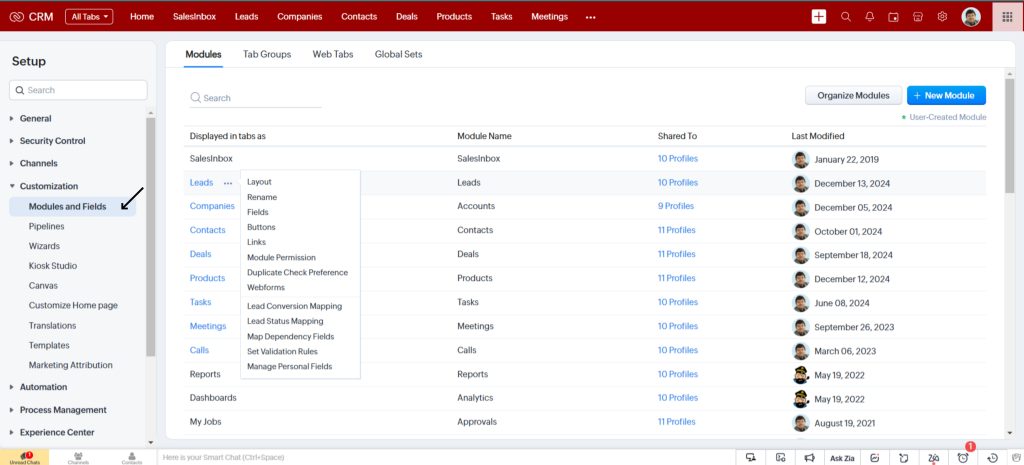
Once you have selected the Module where you want to create dependent fields, click in the three dots (…) beside the layout and select Map Dependency.
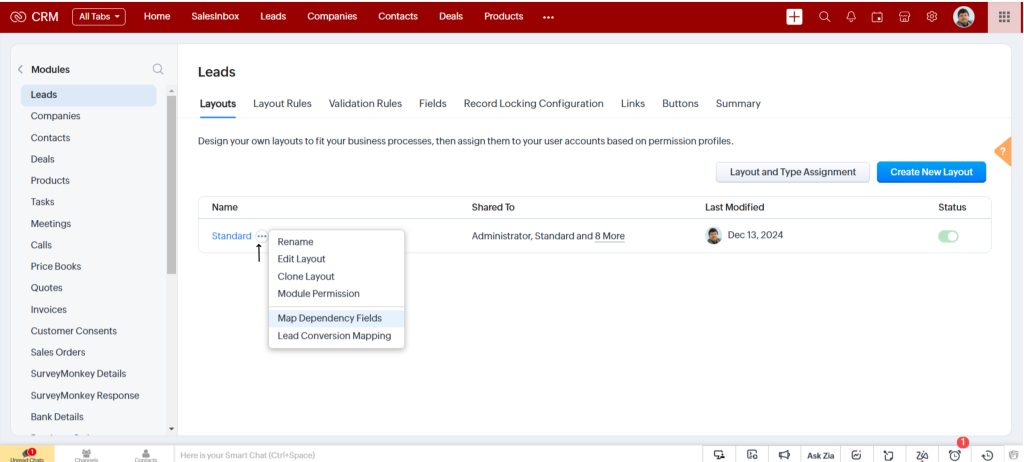
Open the Map Dependency and select the parent and child fields. For instance, if the parent field is set to “Property Category,” you can map different values to display relevant child field options. This ensures that only the most relevant options appear in the child field, based on the selection made in the parent field.
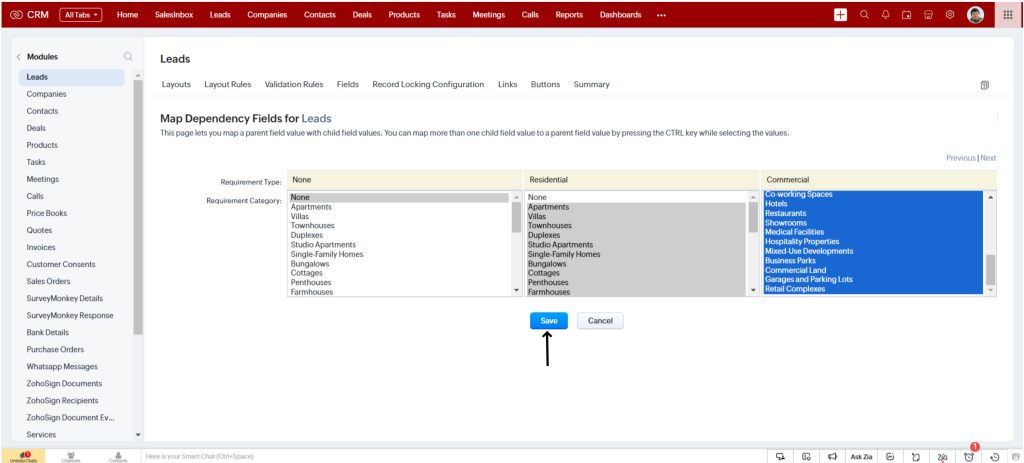
Once you’ve mapped the dependencies, Save your changes. It’s important to test the functionality to ensure everything works as expected. Go back to the lead layout and select values in the parent field and verify that the child field displays the correct options.
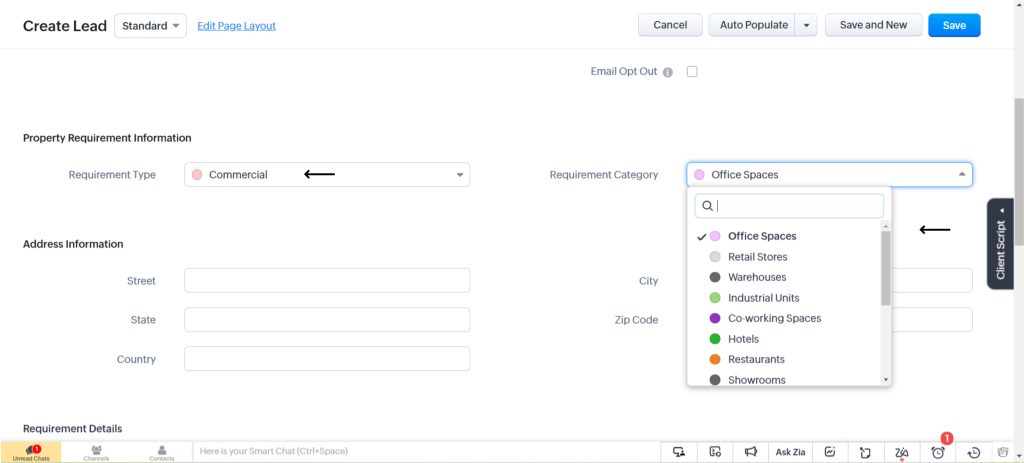
As your business grows and evolves, you may need to update or adjust your dependent fields. Regularly review and maintain the mapping of your fields to ensure they continue to meet your needs and business requirements.
With these steps, you can easily set up map dependency, improve the quality of data entry, and maintain accuracy.
Dependent fields in Zoho CRM offer several key benefits that enhance efficiency, and improve data accuracy. This provides a more personalized experience to the user. Here are a few benefits:
Being able to map fields in Zoho CRM offers businesses a powerful tool to enhance workflow efficiency, improve customer interactions, and maintain high-quality data.
In conclusion, dependent fields in Zoho CRM are essential for businesses aiming to improve data management and efficiency. They streamline data entry and improve accuracy. These fields also offer personalized experiences, making your CRM system intuitive and effective. Whether you want to boost productivity, reduce errors, or personalize the customer journey, dependent fields in Zoho CRM help you achieve these. As your business grows, this feature remains a scalable option to adapt to evolving needs and complexities.
If you’re ready to enhance your CRM system and take full advantage of such amazing features in Zoho CRM, now is the time. Unlock smoother customer relationship managemant experience with Zoho CRM today. Here are our experts to help you.